Vidmate Cash is a new way of making some extra money by downloading and watching videos online. The App promises the payouts and real money to its users for using their platform. Today, In this article, we will talk about what exactly Vidmate Cash App is. and how you can use it to make money.
Many online money-making sites and apps enable users to make money while using their platform. Websites like Fiverr and Upwork pay you for completing small gigs while platforms like Vidmate Cash and Sweatcoin pay you for using their app on your phone. These payouts are generally from the revenue that these websites generate while you are on the app.
This article focuses on the legitimacy of the service and also guides to download the Vidmate Cash APK from their official site.
What is Vidmate Cash?
Vidmate Cash is an Android app that allows users to earn money by completing microtasks. The platform is a scaled-down version of the official Vidmate app which is a popular application to download videos from different platforms.
Vidmate Cash features Video download, Movie download, and Apps Downloading. The tasks for earning cash can vary from downloading a video to completing a survey or downloading an app. Each task earns you a different amount and the platform is refreshed with new tasks every day.
Vidmate Cash App APK Download
Vidmate Cash app is not available officially on the Play Store and thus you have to download the APK version of the application from the official website. To make this process easy to understand, we have written a step-by-step guide for you to follow and download the Vidmate APK.
Before proceeding, Ensure you have the latest version of Android installed on your device and the updated mobile OS.
Step 1: Open any web browser such as Chrome or Firefox on your Mobile Device.
Step 2: Enter the URL https://www.vidmatecash.com/ In the URL bar.

Step 3: On the Homepage of the Vidmatecash app, you will see the “Install” button at the bottom of your screen.

Step 4: Click the install button and wait until the downloading is finished.
Step 5: Now open the app and click “Install” when prompted.
If Android asks for the “Scan app”, please use the Scan feature to scan the app for security before proceeding.
Finally, Proceed further and install the application on your device.
How to Register on Vidmate Cash?
Once you have successfully downloaded the app, the next step is to create an account if you don’t already have one. Here are the steps to create your account on the Vidmate Cash App.
- Open the Vidmate Cash App on your Android device.
- Head over to the Create account option.
- Enter your details such as Name, Email, and Phone number.
- Verify your Phone number and Email Address by providing OTP and Clicking on the Verification link.
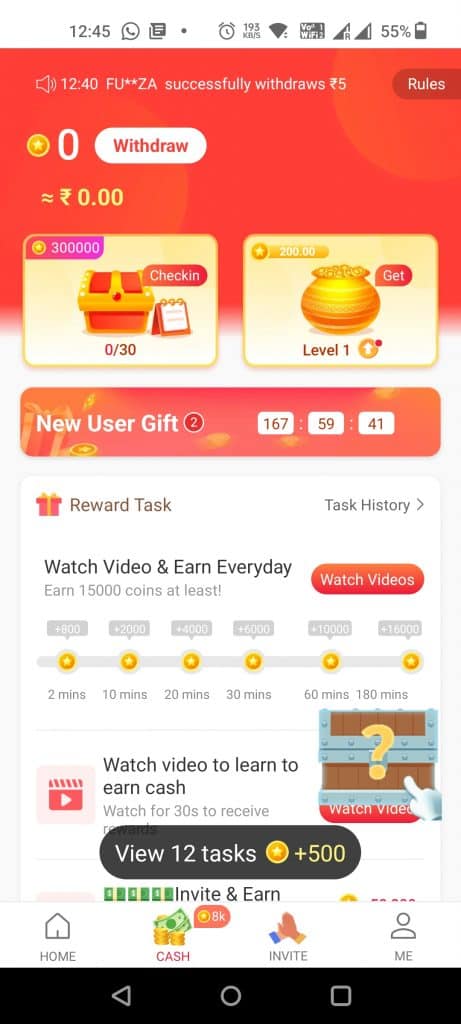
That’s it! Now open the app again and you are ready to earn money by watching videos on Vidmate Cash.
Making money with Vidmate Cash App
Now that we have downloaded and registered on the Vidmate cash app successfully, The next thing is to start earning money from the app.
As said earlier, You can earn money by watching and downloading the videos from the app. You can download WhatsApp videos, Facebook, TikTok videos, and Instagram stories. For downloading the videos, you will earn Vidmate credits. These credits can then be redeemed for real cash. The App says that 10,000 Vidmate coins are equal to 1 INR.
The Vidmate Cash app website does not clearly say how exactly you can earn this money or how much they are paying for each view, but the website has a clear text saying you can make up to 500 INR per day.

How to Withdraw Vidmate Cash?
The minimum withdrawal amount is 500 INR or 5 million Vidmate coins. Once you reach this threshold, you can withdraw the amount from the Vidmate Cash app to your bank. Before withdrawing, you must convert the Coins into cash and then submit the request.
Here are the steps to Convert Vidmate coins to cash.
- Open the Vidmate Cash app on your Android device.
- Click on the menu from the top-left corner and select the “Earn Cash” option.
- Click on Withdraw and complete the KYC.
- Select the “Select amount of coins” button and enter the amount of coins you want to convert.
Now that your Vidmate coins are converted into Cash, Let’s see how you can withdraw it into your bank account.
- On the Vidmate Cash App, Click the menu and select the “Earn Cash” Option.
- Select the Withdraw to bank account option.
- Enter your Bank details such as Account Number, Account Holders Name, and IFSC Code.
- Finally, Enter the amount you want to withdraw and click the submit button.
Vidmate Cash app does not support instant withdrawals and you will have to wait for at least 24 hours for your withdrawal to process.
If after 24 hours, you do not see the money credited to your account then you can contact the Vidmate Cash Support team for the query.
Frequently Asked Questions
1. How to Get Vidmate Cash App Invite Code?
Ans: Earlier, the Vidmate cash app was invite only but now you don’t need any invitation code for registering on the app. You can download and start using the app instantly.
2. How to Download Original Vidmate Cash App?
Ans: Due to its popularity, Many websites offer similar apps like the Vidmate Cash App. To download the original app, Visit the official URL of the Vidmate Cash app https://www.vidmatecash.com/ Download the App from the official URL only.
3. Is Vidmate Cash App Safe to Download and Use?
Ans: As per the official website, the Vidmate Cash app is Safe to download and use for earning money and it is scanned by Antivirus software for any malware or spyware.
4. How to make money from Vidmate Cash App
Ans: The primary way of making money from the Vidmate Cash App is to watch and download videos from the supported sites or watch movies on the app. You can also make money by referring your friends and other people. Vidmate offers 5 Rs. per successful Referral.
Final Words
Making money by just downloading videos is an easy way to make such extra bucks. The Vidmate Cash app makes it possible for users to make money while watching or downloading their favorite videos.
However, please make sure that you download the original and real Vidmate Cash app from its official website and submit your details properly for easy withdrawals.
If you have any questions or queries regarding the Vidmate Cash App or APK, please let us know by commenting below.




