Have you ever wished you could listen to your favorite YouTube videos as MP3s while on the go? Whether catching up on podcasts, enjoying music, or learning through educational videos, converting YouTube videos to MP3 files can make all the difference. In this guide, we’ll explore the best YouTube video to mp3 converters that can help you seamlessly transform video content into high-quality audio files, ensuring your enjoyable and convenient listening experience.
Why We Need a Video to MP3 Converter for YouTube
YouTube has evolved from a simple video-sharing platform to a vast content repository spanning music, podcasts, educational material, and much more. For many, the ability to access this content offline and in a more convenient format like MP3 can enhance the experience significantly. A YouTube video to mp3 converter becomes essential when you want to enjoy content on the go without a constant internet connection. Whether saving a motivational speech to inspire you during your workouts or compiling a playlist of your favorite songs, converting YouTube videos to MP3 allows for greater flexibility and personalization of media consumption.
By using a reliable YouTube video to mp3 converter, users can save bandwidth and integrate their favorite audio into personal libraries, making it accessible across various devices. As we delve deeper into the available tools, let’s explore how these converters can meet your needs for accessibility and quality in the digital age.
Best 10 Video to MP3 Converters
Let’s dive into the specifics of each converter through the comprehensive table below and discover which one best fits your requirements for converting your favorite YouTube videos into high-quality MP3 files.
| Product Name | Supported Devices | Supported File Format | Recommended |
| HitPaw Video Converter | Windows & Mac | MP4, MOV, MKV, WMV, and other 1000+ formats | ⭐⭐⭐⭐⭐ |
| VideoProc Converter | Windows & Mac | MP4, AVI, FLV, MOV, MP3, and more | ⭐⭐⭐⭐⭐ |
| WinX HD Video Converter Deluxe | Windows & Mac | MP4, MPEG, WMV, FLV, MOV, MP3, and more | ⭐⭐⭐⭐ |
| DVDFab | Windows & Mac | MP4, MKV, MPEG, AVI, WMV, and audio formats | ⭐⭐⭐⭐ |
| Freemake Video Converter | Windows | AVI, MP4, WMV, MKV, 3GP, MP3, DVD, and more | ⭐⭐⭐⭐ |
| Leawo Video Converter | Windows | AVI, MP4, WMV, FLV, MKV, MPEG, and more | ⭐⭐⭐⭐ |
| Any Video Converter | Mac | MOV, MKV, MP4, AVI, WMV, M4V, MP3, and more | ⭐⭐⭐⭐ |
| OFFMP3 | Mac | Converts online videos directly to MP3 | ⭐⭐⭐⭐ |
| VLC Media Player | Windows | MP4, WMV, AVI, DivX, MP3, OGG, and more | ⭐⭐⭐⭐ |
| MediaHuman Audio Converter | Mac | WAV, OGG, WMA, MP3, AAC, FLAC, and more | ⭐⭐⭐⭐ |
-
HitPaw Video Converter

HitPaw Video Converter is a comprehensive solution for all your media conversion needs, including YouTube video to mp3 converter capabilities. Designed for both Windows and Mac users, HitPaw supports a wide range of formats, making it versatile for various multimedia projects. Its intuitive interface and powerful features enable quick and efficient conversion without compromising quality, ensuring your media is ready whenever needed.
- Fast Conversion Speeds: Offers quick conversions without sacrificing quality.
- Extensive Format Support: Handles over 1000 formats, making it versatile for various media types.
- Advanced Editing Tools: Includes features for trimming, cropping, and adjusting videos before conversion.
-
VideoProc Converter

VideoProc Converter excels in processing large-scale video files, including those from YouTube, into high-quality MP3s. This tool integrates full GPU acceleration, speeds up conversion without taxing your system, making it ideal for Windows and Mac users. Its robust editing features allow users to trim, adjust, and optimize video files before conversion, enhancing the overall audio and video experience.
- Hardware Acceleration: Utilizes full GPU acceleration to handle large files efficiently.
- Rich Editing Capabilities: Provides comprehensive editing tools that enhance video before conversion.
- High-Quality Output: Maintains excellent quality in audio and video outputs.
-
WinX HD Video Converter Deluxe

WinX HD Video Converter Deluxe offers powerful video conversion capabilities, specializing in handling HD videos from YouTube and other platforms. With support for a wide array of video and audio formats, this tool is equipped to deliver excellent sound quality in its MP3 conversions. Its user-friendly interface simplifies the process, making it accessible for Windows and Mac systems users.
- HD Video Support: Specializes in high-definition video conversions.
- User-Friendly Interface: Easy to navigate for both beginners and experts.
- Broad Format Compatibility: Supports a wide range of audio and video formats.
-
DVDFab
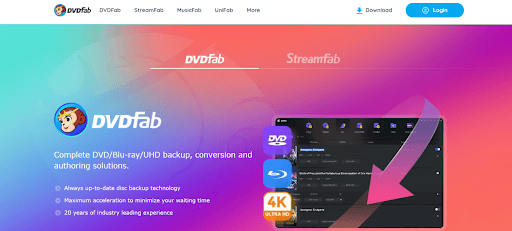
DVDFab is a versatile video converter that supports a broad spectrum of file formats, including the ability to extract MP3 audio from YouTube videos. Designed for Windows and Mac users, it combines a sleek interface with powerful functionality, including DVD and Blu-Ray decryption and conversion capabilities. Whether you want to convert videos for personal use or professional distribution, DVDFab offers reliable and efficient performance.
- Versatile Functionality: Converts videos and also offers DVD/Blu-Ray decryption.
- Sleek Interface: Modern and easy to use, simplifying the conversion process.
- Reliable Performance: Ensures stable conversions without errors or crashes.
-
Freemake Video Converter
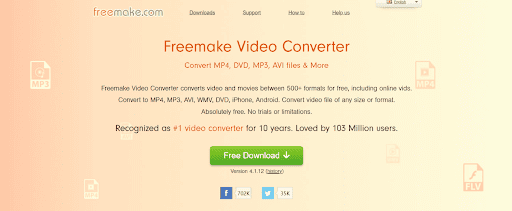
Freemake Video Converter has built a reputation for its straightforward and accessible interface, allowing users to convert YouTube videos into MP3s effortlessly. Exclusively available for Windows, this tool supports many video formats and includes basic editing features, such as trimming and subtitle integration, ensuring a tailored video conversion experience.
- Ease of Use: Known for its straightforward interface.
- Editing Features: Allows for basic video editing such as trimming and subtitles.
- Format Support: Converts a wide range of video formats to MP3.
-
Leawo Video Converter

Leawo Video Converter is a reliable video conversion tool that caters to Windows users, specializing in turning videos from YouTube and various other sources into high-quality MP3 files. Its simple interface masks a powerful engine that maintains audio integrity, ensuring your MP3 files sound clear and accurate to the original.
- High-Quality Audio: Preserves the original audio quality during conversion.
- Simple Interface: Easy for anyone to use without prior video editing experience.
- Efficient Processing: Converts videos quickly, saving time.
-
Any Video Converter
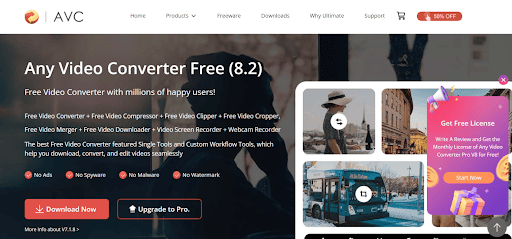
Any Video Converter is tailored for Mac users who require a fast and effective solution for converting YouTube videos into MP3 files. It supports various video formats and offers an uncomplicated interface that simplifies conversion. This tool is ideal for users who prioritize speed and simplicity in their software choices.
- Optimized for Mac: Explicitly designed for macOS efficiency.
- Fast Conversions: Quick processing of videos into MP3 format.
- User-Friendly: Minimalistic interface that is easy to navigate.
-
OFFMP3
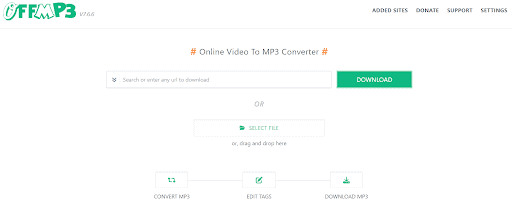
OFFMP3 provides a unique, web-based solution for converting YouTube videos directly into MP3 files. This service is perfect for users who prefer to avoid downloading software, offering a quick and straightforward conversion process directly from your browser. Although an online service, it maintains high-quality audio output, making it a practical choice for on-the-go conversions.
- Online Convenience: No software download is required; it works directly in the browser.
- Quick and Easy: Simplifies the conversion process with a few clicks.
- Accessibility: Ideal for users who need immediate conversions without installation.
-
VLC Media Player
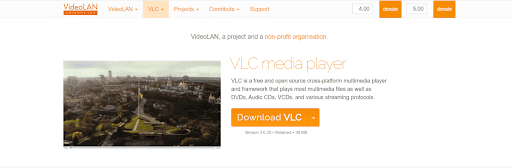
While primarily known as a media player, VLC Media Player offers versatile video and audio conversion capabilities. With built-in features, this tool is handy for Windows users who can leverage VLC to convert YouTube videos to MP3s. VLC is an excellent choice for those seeking a multifunctional tool beyond playing media.
- Multifunctionality: Not just a player but also a capable converter.
- Free and Open Source: No cost to use with no hidden fees.
- Broad Compatibility: Works on multiple platforms, including Windows.
-
MediaHuman Audio Converter
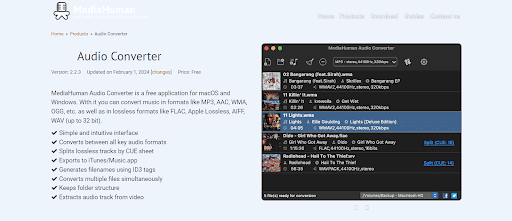
MediaHuman Audio Converter is designed for Mac users looking for a dedicated tool to convert their YouTube videos to high-quality MP3 files. It supports various audio formats and provides a clean, easy-to-navigate interface. This tool is perfect for users who need a reliable and straightforward audio conversion solution without the extra bells and whistles.
- Dedicated Audio Conversion: Specializes in audio formats with high fidelity.
- Simple to Use: Clear, straightforward interface ideal for quick conversions.
- Supports Multiple Formats: Converts various audio formats, offering flexibility for audio projects.
Which is Our Top Pick
When considering the best YouTube video to mp3 converter, it’s crucial to balance efficiency, versatility, and user-friendliness. Among the contenders, HitPaw Video Converter stands out as our top pick. It caters effectively to Windows and Mac users and supports many file formats, ensuring that your conversion needs are comprehensively covered. While each tool listed has its strengths, HitPaw’s combination of high-speed processing, ease of use, and robust functionality positions it as a leader in this category.
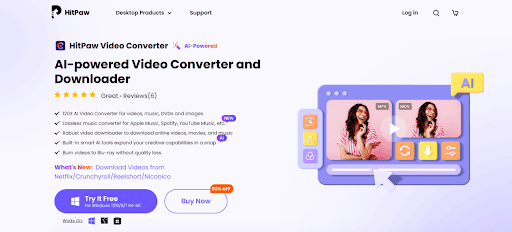
People Also Ask for YouTube Video to MP3 Converter
Let’s discuss some of the frequently asked questions:
Q: Is it legal to convert YouTube videos to MP3?
A: Converting YouTube videos to MP3 depends on the content’s copyright status and how you intend to use the audio. It’s legal if used for personal, non-commercial purposes, but distributing or selling the converted files can violate copyright laws.
Q: What should I look for in a YouTube video to MP3 converter?
A: Key features to look for include support for various file formats, the ability to maintain audio quality after conversion, ease of use, speed of conversion, and whether the software offers additional functionalities like editing tools.
Conclusion
In conclusion, while many tools are available for converting YouTube videos to MP3, HitPaw Video Converter excels with its comprehensive features, user-friendly interface, and versatility. Whether you’re a casual user wanting to listen to content offline or a professional looking to integrate audio into multimedia projects, HitPaw offers a reliable and efficient solution.
Explore this YouTube video to mp3 converter for your media conversion needs and experience seamless audio extraction from your favorite YouTube videos.
