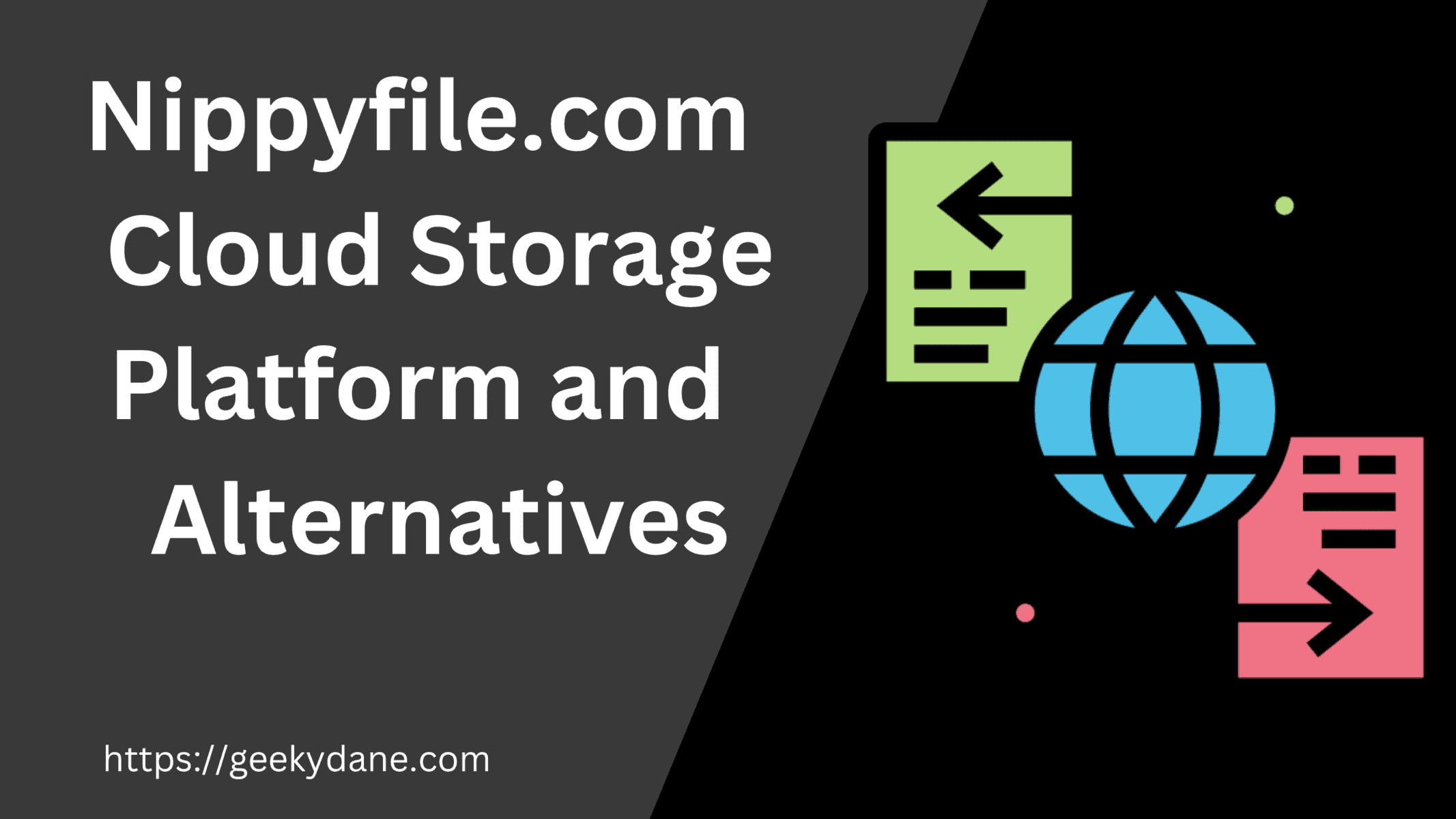Nippyfile is a popular Cloud Storage platform that allows you to store all your important documents online without any hassle. It also offers cross-platform compatibility for uploading and downloading these files from any device and from any location by just signing into your Nippyfile account.
if you have ever wanted to free up some space on your computer or mobile device then you must have uploaded the extra files to some Cloud Storage platform like Google Drive or Dropbox. It is really important nowadays to have a good Cloud Storage subscription to store all your data including images, videos, Documents, and other files. There are many benefits of using a cloud storage platform like Nippyfile.
Let’s see what exactly is nippyfile and how to use it for sharing files online.
What is Nippyfile?
Nippyfile is a free cloud storage platform like Google Drive, Dropbox, and wetransfer, it allows you to upload and share files for free up to 100 MB. The platform is easy to use and you don’t need to sign-up or create an account to upload the files.
Using Nippyfile is a simple task and any new Nippyfile user can also upload and share files online without any technical knowledge. The website has over a million monthly active users and more than 5 TB of data is shared through Nippyfiles every month.
Also Read: Is Straight Talk Down? Straight Talk Outage fix
Features of Nippyfile
Because it’s a free platform, there are many limitations for the file size that can be uploaded or the storage expiry of that file. However, our team has listed few features of Nippyfile that might help you to decide if you want to use it or not.
- Clean and simple User interface.
- Quick file upload option.
- Upload files of up to 100 MB.
- All file types including, JPG, Zip, MP4, and PDF are supported.
- 30-day file expiry.
- Unique shareable file URL to share it with others.
- No restrictions on the number of files a user can upload or download.
How to use Nippyfile.com?
Nippyfile cloud storage service is really easy to use and you don’t have to create an account or sign-in to upload the files. In this tutorial, we will walk you through the steps to successfully upload any file on Nippyfile.com and how you can share the file with others.
Below is a guide on how to use Nippyfile –
Step 1: Go to Nippyfile.com
The first step is simple and pretty straightforward. Visit Nippyfile.com using your preferred browsing app such as Chrome, Firefox, or Microsoft Edge.
Step 2: Upload your File
The next step is to upload your file on Nippyfile.com, To upload a file, Click the Browse button on the homepage or drag and drop the file from your device to the Browse section of Nippyfile. Once you have selected the file you want to upload, click the “upload” button to start uploading.
You can also upload multiple files at once by selecting multiple files while browsing.
Note: You can only upload files of up to 100 MB in total.
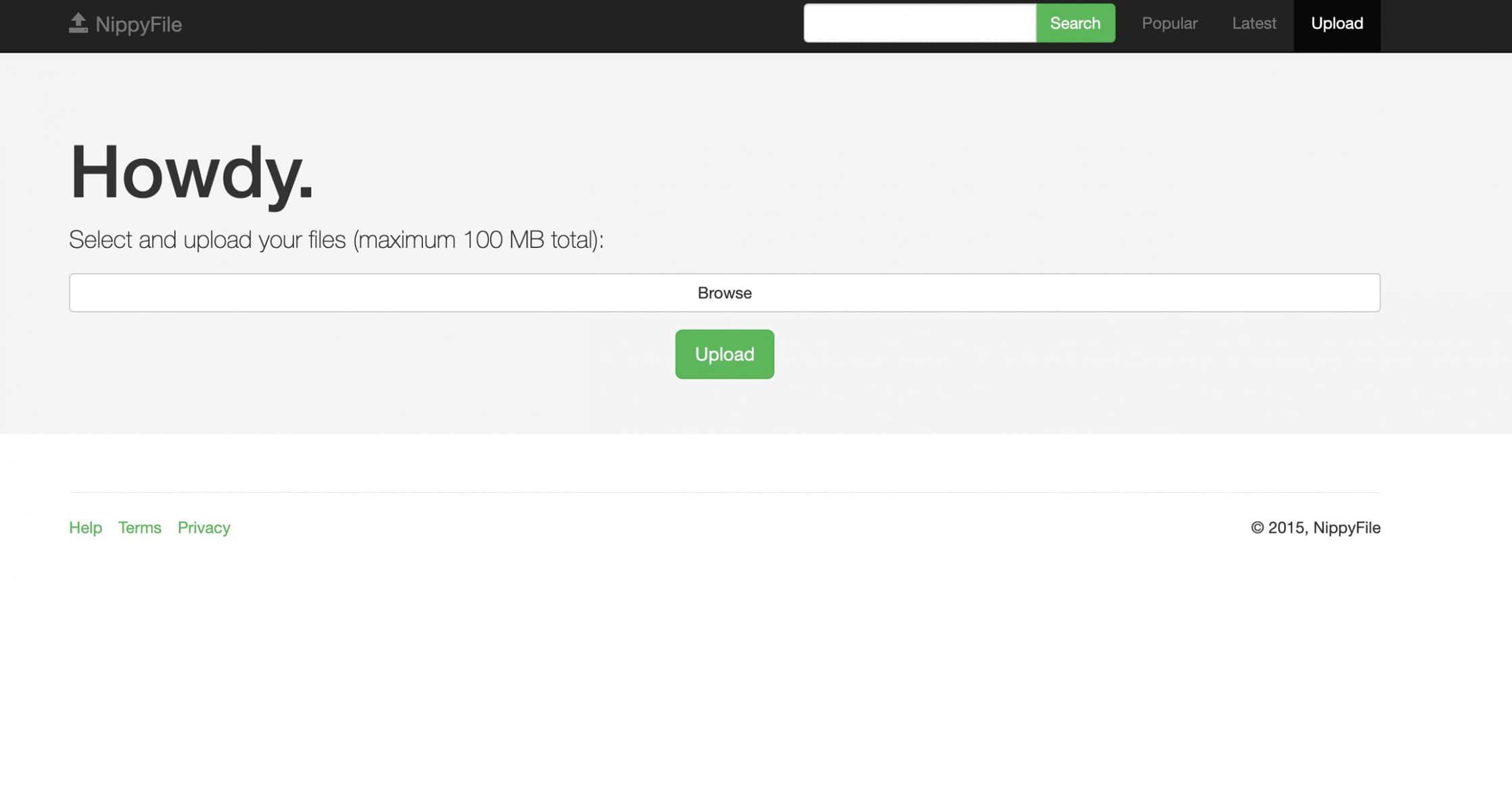
Step 3: Copy the file URL
Once your file is successfully uploaded on the platform, you will see all the details such as file name, Size, and URL to download the File. If the uploading is interrupted or you get any error then you can try uploading the file again by following the step 1 and step 2.
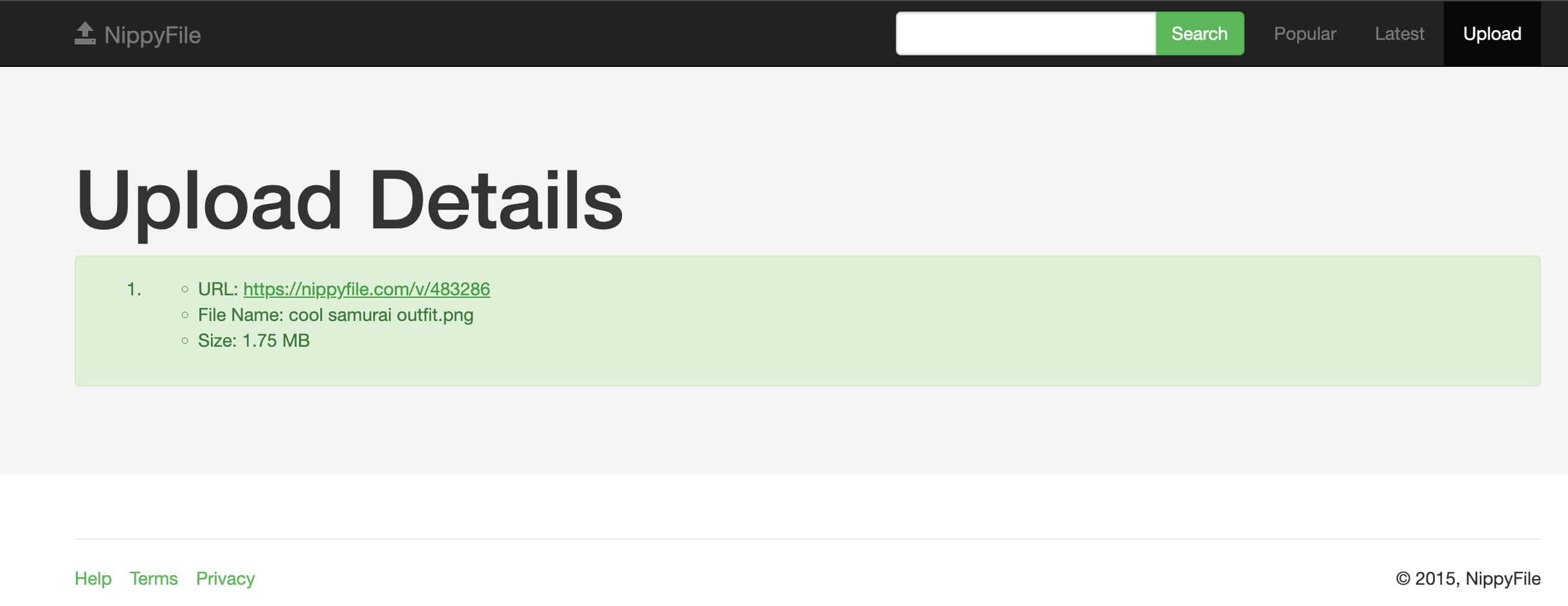
Step 4: Share the URL for Download
Now that you have successfully uploaded the file and you have got the URL of it, You can share the same with other people to allow them to download the file.
Downloading the file from Nippyfile is simple, The user just has to visit the Nippyfile URL shared by you and click the download button.
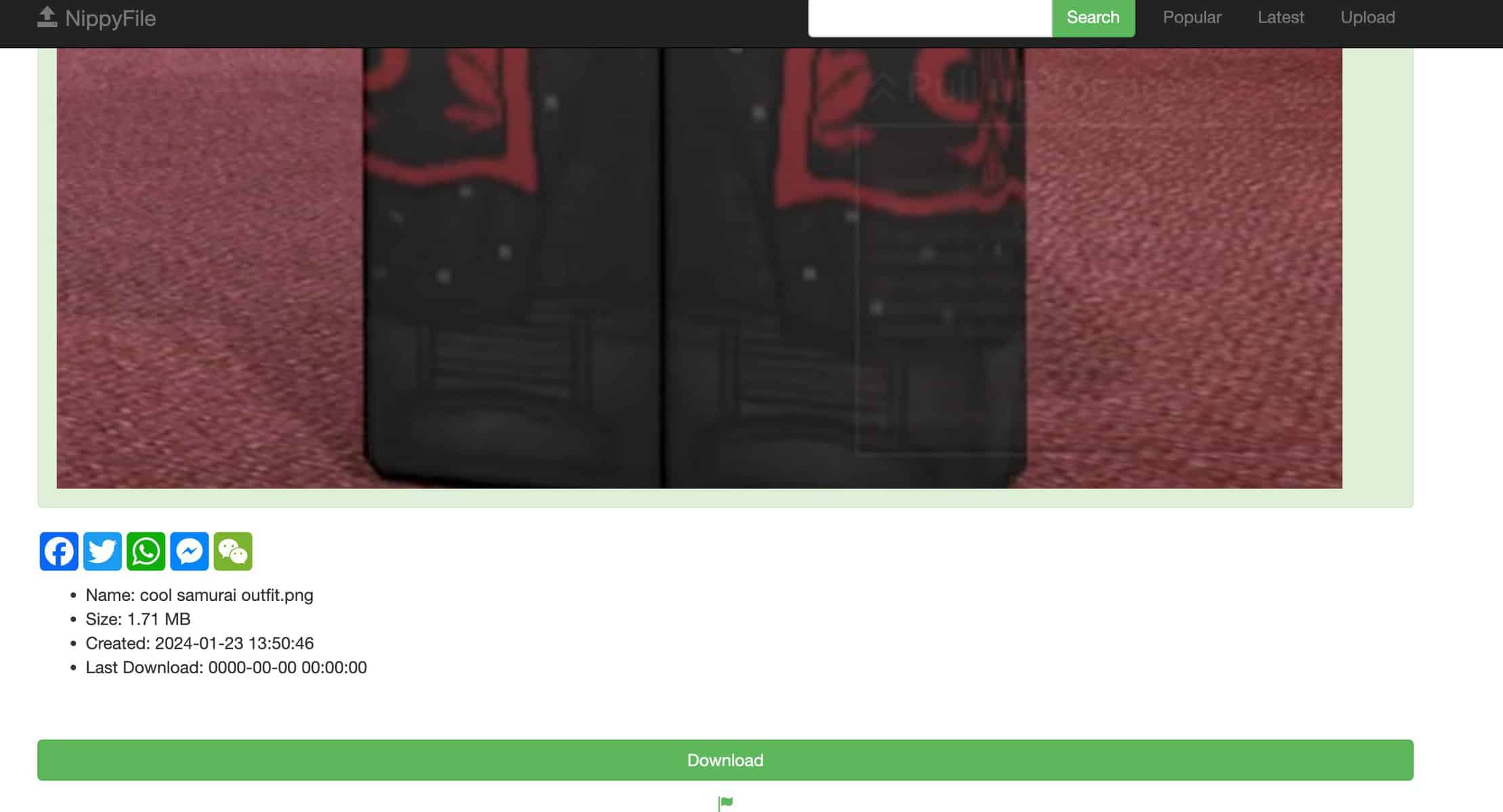
In many cases, the user can also see the preview of the file that is uploaded on the Nippyfile server. This way, they can easily identify the type of file and whether they want to download it or not.
That’s it! Using Nippyfile is as simple as following these 4 steps for uploading as well as downloading the file.
Nippyfile Alternatives
If Nippyfile is not working for you or you want to try some of its alternatives that do not limit you to 100 MB file upload then we have listed 3 best Nippyfile alternatives that you can try today.
1. Google Drive –
Google Drive needs no introduction as it is a well-known Cloud Storage platform by Google. It offers 100 GB of free space and you can upload files of any size of up to 100 GB. It supports all types of files including Images, Videos, Music, and Documents such as Excel sheets, PowerPoint, PDF, Word Documents, and Zip Files.
You can start using Google Drive for free by visiting drive.google.com and signing into your account by using your Gmail credentials.
2. Dropbox –
Another great service that is a very good alternative to Nippyfile is Dropbox. Dropbox has been in the cloud storage business for a long time now and it offers many features such as cross-platform compatibility, Large file sharing, File locking, Files sharing with teammates.
If you want then you can start using Dropbox for free with their 2 GB plan which is enough for trying their services. You can also upgrade to premium plans starting from just $9.99.
3. Wetransfer –
Wetransfer is a quick file-sharing platform that is free to use and can help you to transfer files without any hassle. The service is very similar to Nippyfile as it does not require any signup process for transferring files of up to 2 GB.
Below is a guide for using wetransfer to share files.
- Go to wetransfer.com.
- Upload your desired file using the browse option or by dragging the file.
- Once the upload is complete, copy the shareable URL and make it available to download.
Some other Nippyfile Alternatives
- Mediafire.com
- Zippyshare.com
- mega.nz
- sendGB
- filetransfer.io
Also Read: MyLiveCricket.in Alternatives | Watch Live Matches, IPL, Live Score
Conclusion:
Nippyfile is a good platform for sharing files of up to 100 MB. It does not require any sign up and the file sharing process is very simple. It also offers unlimited downloads and there are no annoying ads on the platform.
You can use Nippyfile or any of its alternatives for sharing files on the cloud. Please let us know if you need any more information or have any questions regarding Nippyfile.com.