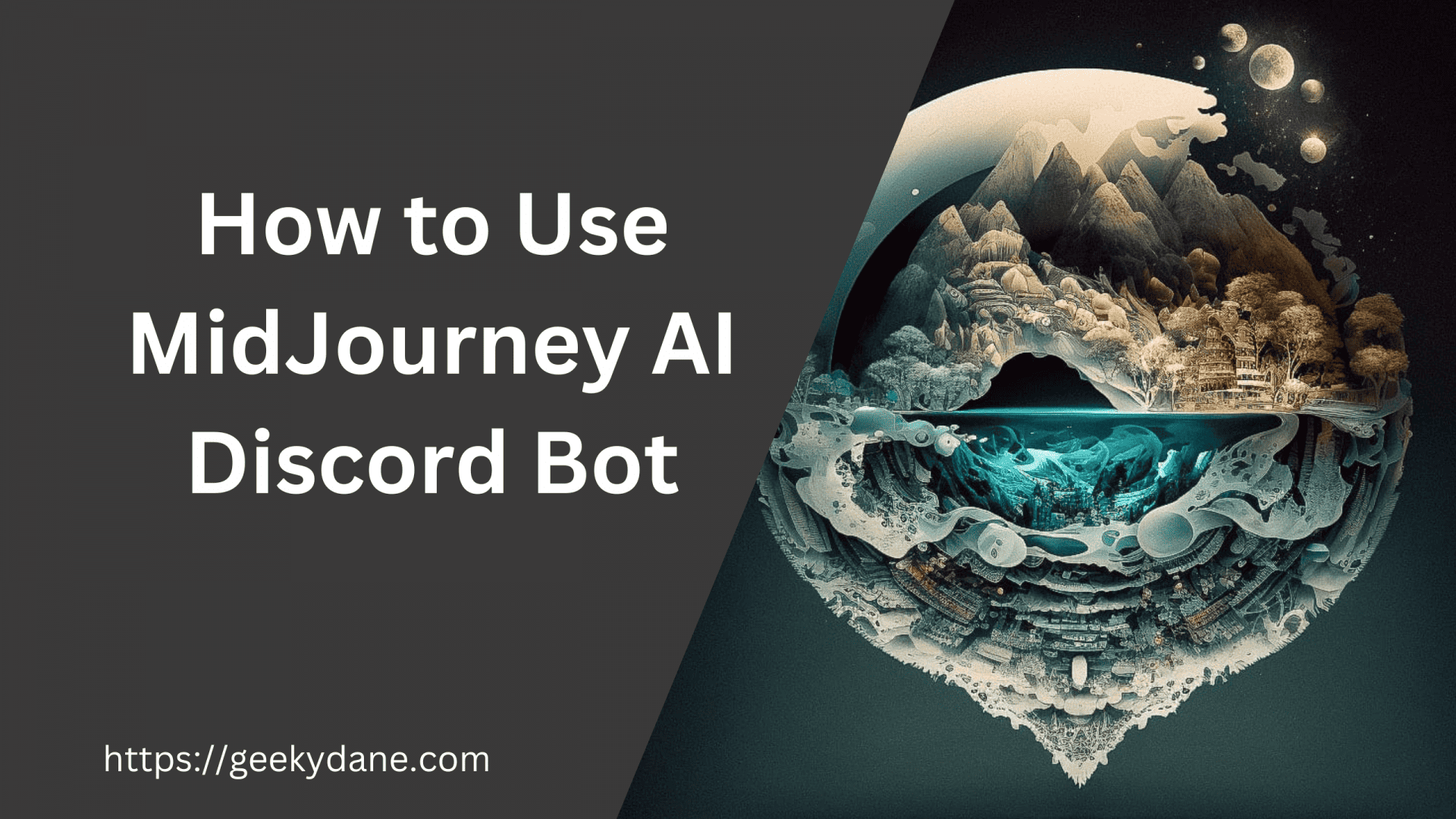MidJourney AI image generator is a new trend on the internet. The tool has helped thousands of people to generate AI Art and images within a few seconds by just giving some instructions as a prompt. The tool has not even completed a year since its launch and it has already produced over a hundred thousand images using AI. We have been using the Midjourney ai for a while now and we are already amazed by how easy it is to create AI art/images using Midjourney using their discord bot.
With the rise of AI for consumer usage, there are many AI companies that are emerging to offer new and unique tools. Let it be article writing, copywriting, solving some of the difficult maths questions, or getting an itinerary for your next trip, these AI tools can help you to achieve all this more within seconds. There are many AI tools available on the internet, the list includes some prominent names such as Chatgpt, Dall-E, Midjourney, Leonardo.ai, and many more. The purpose of all these AI tools is to make the lives of people easy by automating some of the common tasks.
Generating images using an AI tool is really a new concept for people and companies like Midjourney ai wants to make it a simple one. You can create any type of image from your imagination by just giving in some instructions and the AI will do the rest of the job. As of now, the Midjourney AI is free to use and does not require a credit card or subscription. So read this article completely to understand how to use Midjourney’s Discord Bot to generate free AI images.
What is Midjourney?
Before heading over to the actual steps required to generate an AI image, let’s first understand what exactly is the Midjourney ai. Well, Midjourney is an open-source text-to-image generator that can generate High-quality AI images instantly. The tool is believed to be based on the image generation algorithm of Stable diffusion and the tool is managed under the guidance of David Holz.
The tool is open to everyone and you just need to join their Discord server for using its features and to generate an image. The tool is also really simple to use as all you have to do is to give some commands about how the image should look like, the colors and other basic details and let the Midjourney AI do its work.
How to Use MidJourney to Generate AI Images
Now that we have a fair knowledge of what exactly is Midjourney and what it does. Let’s see how you can generate AI images using the Midjouney bot on Discord. Even though, generating images with AI seems to be a hard task, generating images with Midjouney is pretty straightforward as it is a Text-to-Image AI generator.
Below are the steps required to successfully generate your images/artwork using Midjourney AI bot.
Also Read: Roblox Decal IDs list
Step 1: Join the Midjourney Discord bot
The AI image generation using Midjouney can be done using the official Midjouney Discord bot. To join the Bot, you can either visit the official website of Midjourney and click the “Join the Beta” button given at the bottom right of the screen. You can also visit the Midjourney discord bot at https://discord.gg/midjourney

On the following screen, Just go through the registration process if you haven’t yet registered on Discord. You might be asked to select your username, just enter it, enter your email address and password and that’s it.
Step 2: Join Newcomer’s room
Once you are on the discord, click on the Midjourney icon from the left pane and scroll through the options and click the “Newcomer room 1” or “Newcomer room 2” to join the active chat. Here type in “/imagine” (without quotes) in the chatbox and enter your text after the /imagine command. You might be asked to accept the terms and conditions. Just click the green “Accept ToS” button to continue.
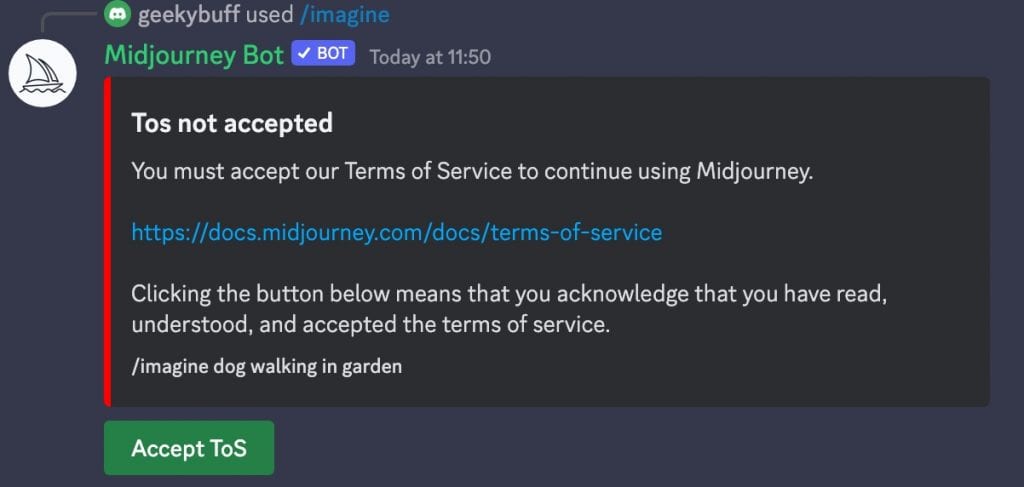
Step 3: Generate your First AI art using Midjourney
Till here everything is simple and straightforward. Now to generate an image with Midjourney, we use some commands and prompts. In our case, the command will be “/imagine” and the prompt will be anything that you want the AI to generate. Below are a few examples of Commands and prompts that you can copy and paste into the chat section on the Discord Midjourney bot.
“/imaging a huge detailed nature scene on the globe, cartoon, 100’s of people doing unique activities”
“/imagine Children playing football on a water surface surrounded by the stars and planets.”
“/imagine wide angle epic sailing ship on the ocean, hauntingly beautiful illustrations, reefwave, storybook illustrations, precisionist lines, subtle gradients, Vibrant colors, Atmosphere, Spectacular details, Dramatic lighting, Donato Giancola and Yoshitaka Amano style, Super detail,4k”
“/imagine elephants playing golf in an open jungle with rain falling down”
These are just a few examples of how the Midjourney prompt works. You can play around a little with different instructions before you get your final image ready. You can also use some of the advanced keywords in the prompts to make your image more detailed and high-quality. Just add these keywords after your prompt. Here are a few examples.
- Super detail
- 4k
- –stylize 1000
- –v 5
- –s 750
In this example, the Super detail tells the AI that the image needs to be detailed. Similarly, the –V 5 or –V 4 tells the midjourney AI which image generator version to use. The current updated version is –V 5.
To get more prompt and image ideas, head over to the Midjourney’s Showcase page.
4. Wait for the AI image to get generated
Once you enter the desired prompt, Midjourney AI will process your request and run it through the algorithm to generate the image as per your prompts. Here we are using the following prompt to generate an image “woman meditating inside of a pyramid structure” For the following prompt, Midjourney has generated these images.
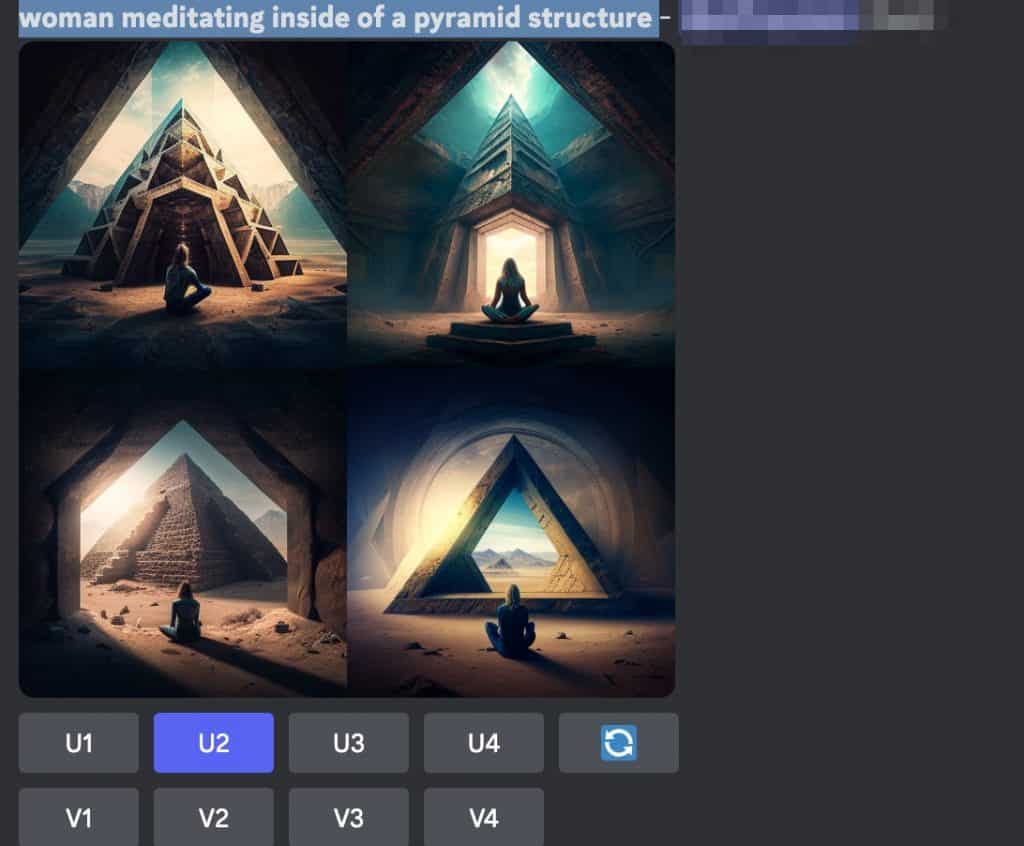
As you can see, Midjourney has generated 4 images and given 8 total buttons below them. The U1-U4 represents the image Upscaling while V1-V4 represents the AI algorithm version. If you want to select a specific image upscale it then use the U1-U4 buttons. Similarly, if you want to use a different version of Midjourney to generate an image then click on any of the V1-V4 buttons.
Here are the final results after we chose a single image and told Midjourney to enhance it.

Some Midjourney AI Image Examples
Let’s see some of the recent Midjourney AI image examples and the prompts used to generate them. This will give you a fair idea of how Midjourney works and how you can use the prompts to create a stunning image.
1. imagine/ japanese boxy car, simple, modern design taste, render in orthogonal view, no perspective, show a littlbe it roof in quarter view, photo realistic rendering –v 5

2. imagine/ Draw a Character, Crow person, Mage, black mage robes, red scarf, spell book, purple magic energy, dark room, ritual, floating black feathers

3. imagine/ realistic bulldog, angry, 4K

4. imagine/ style of moebius, bird spaceship concept design, simple sleek design, no background, entire ship in frame, front top side view, isekai anime, –ar 7:5 –v 4
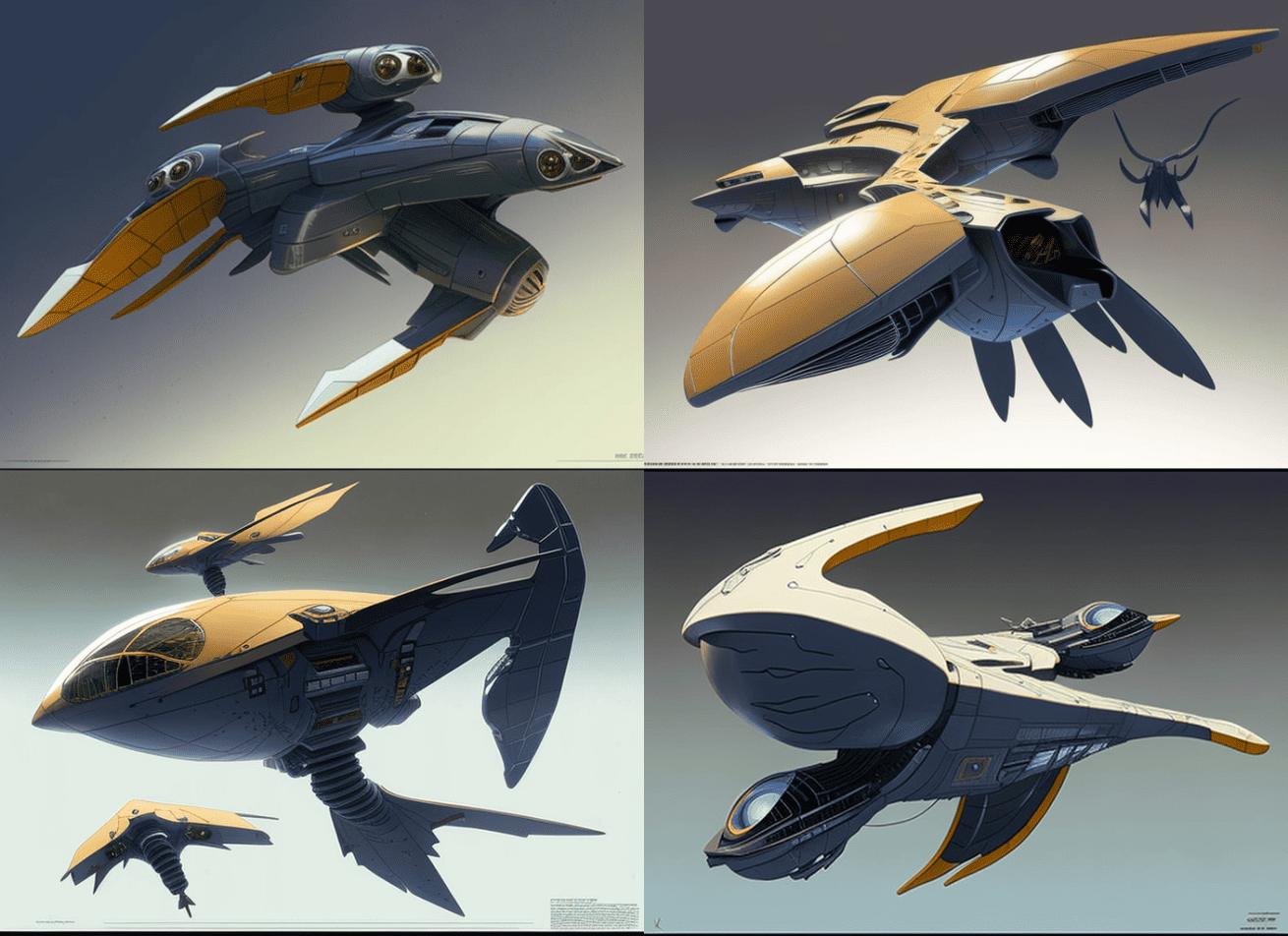
5. childrens birthday invitation with stars planets astronauts and rocketship. Pastel colors and minimalist style on white background. –ar 2:3 –

6. imagine/ Generate an image of a girl with silver hair and glasses. Her eyes are green, She is sitting at a desk in a room surrounded by plants, facing a desktop computer, clean image, high quality, high definition, a young face, slender body
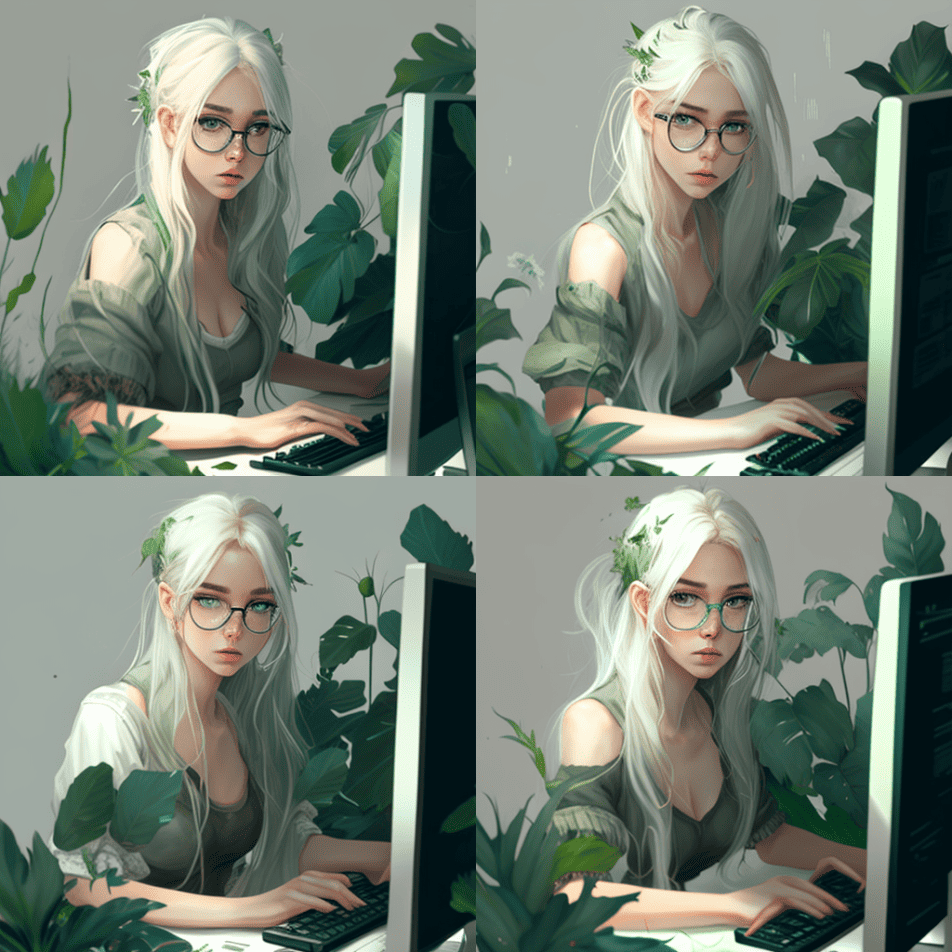
7. imagine/ introduces the pandas and their home in the bamboo forests

8. imagine/ coat, with light colors, lightweight, pastel colors palette, bautism, with denim, costume design, Iris Van Herben
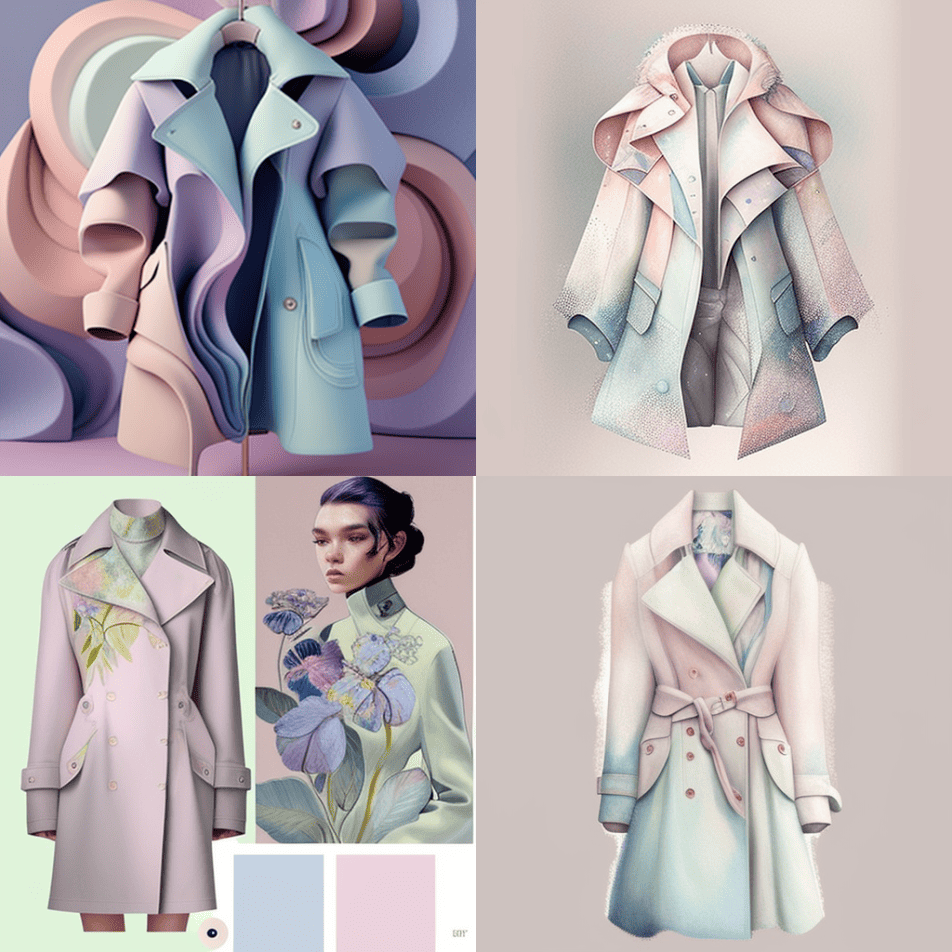
9. imagine/ Spyro the dragon saving eggs from a fiery doom

10. imagine/ ketuba background art, modern design in pastels of rose and teal, no text, best quality
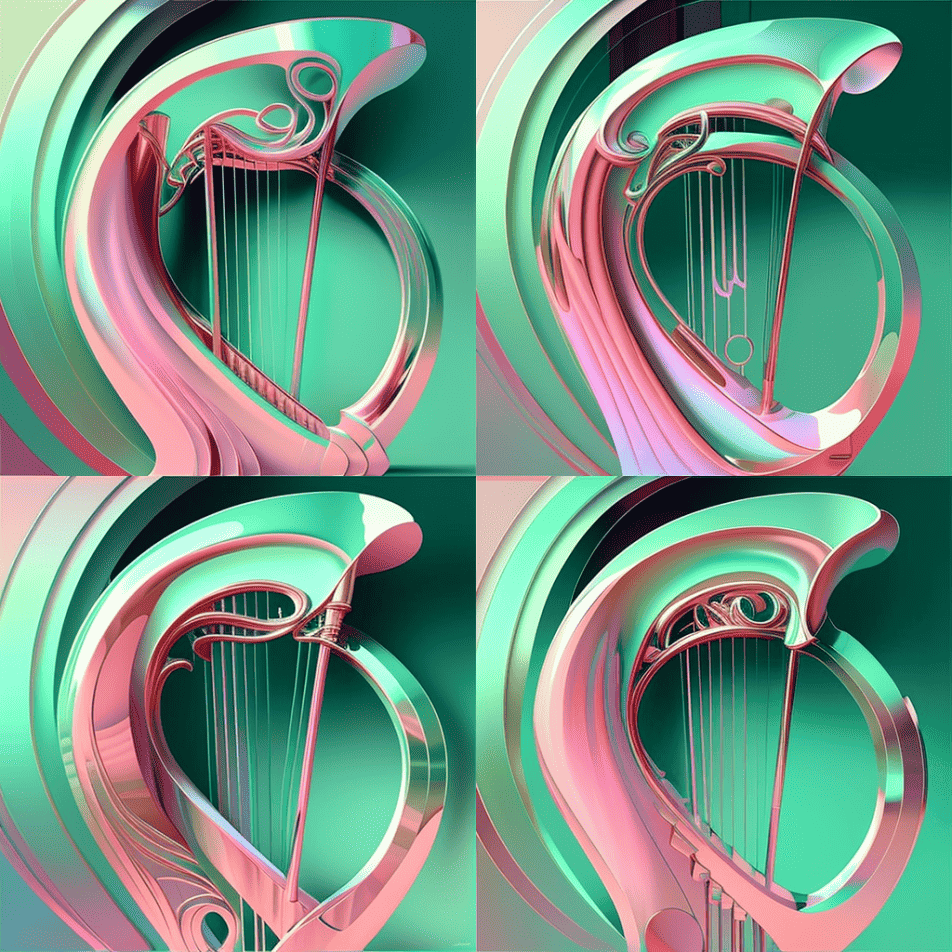
11. imagine/ ios app logo featuring a green tow truck. simple vector –no shading background realistic photo details, shadows emblem
![]()
12. imagine/ a film still, of comic accurate electro on a new york building, glowing yellow, night time, hyper realistic, 8k, MCU style, superhero movie, 2020s, HDR, Cinestill 800T, cinematic, full person view, photo-realistic, high photo resolution, –ar 16:9 –q 5 –v 5 –q 2 –uplight –s 250
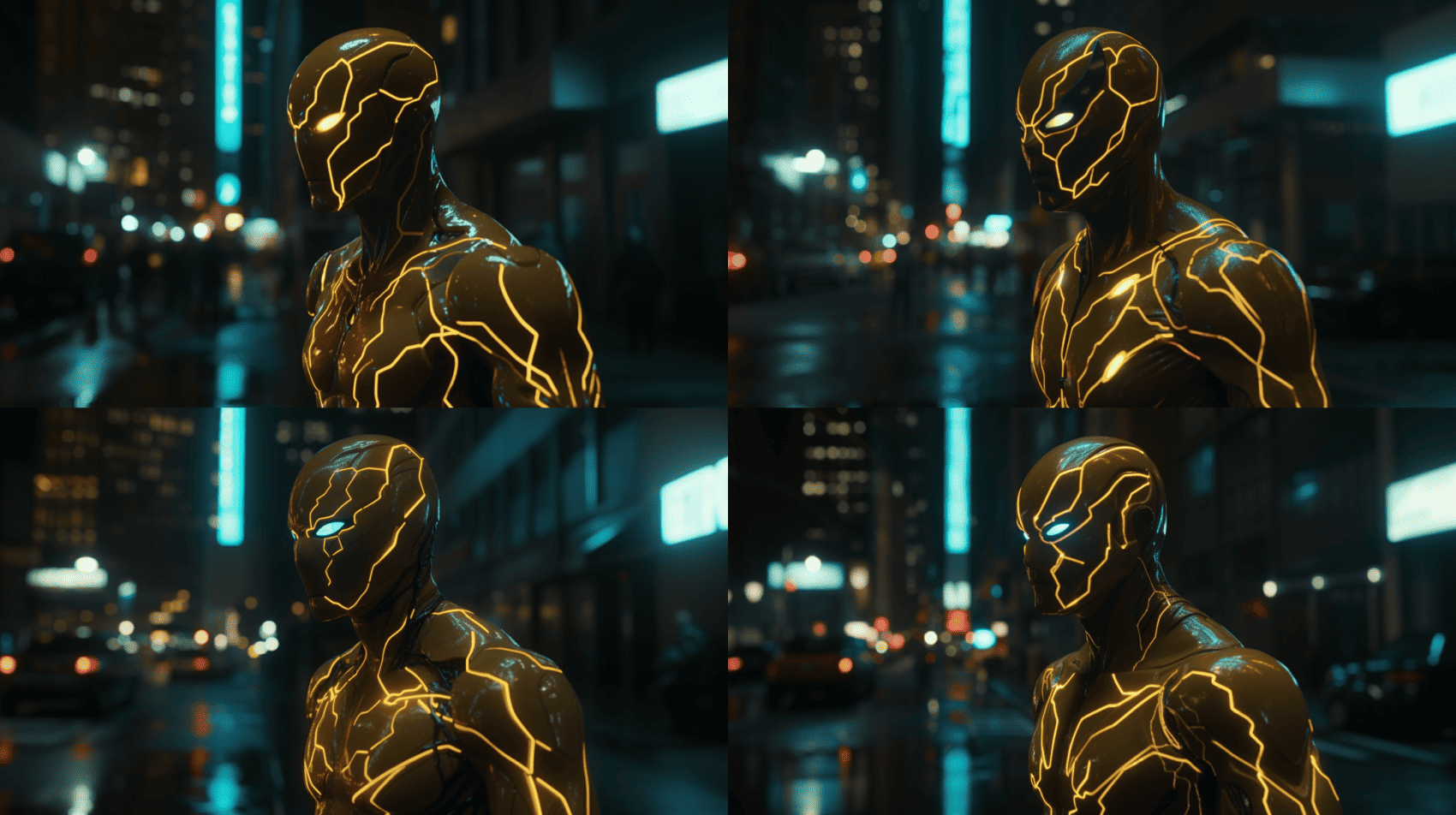
13. steampunk cityscape, hundreds of steampunk styled cyclists riding through the streets, one music themed dj cycling wagon following the cyclist mass
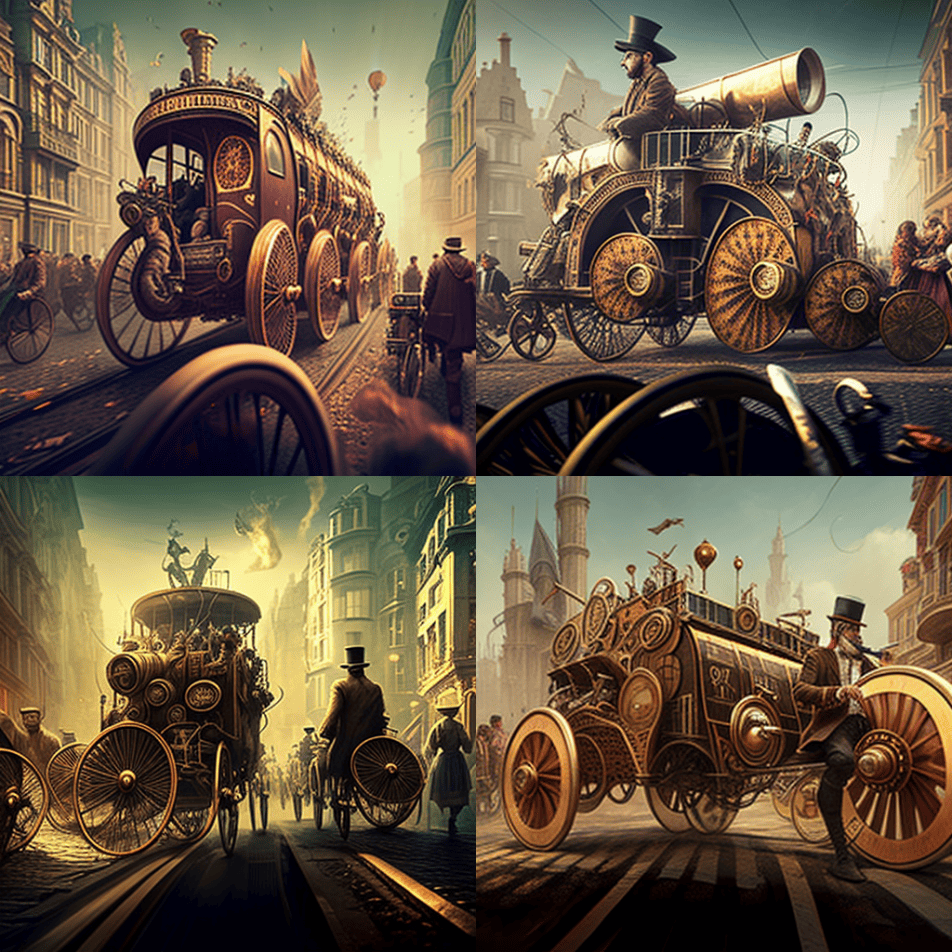
There are just some examples of Midjourney prompts that can be used to generate stunning AI images/art. In the above examples, you can see many more examples on the Midjourney’s discord bot itself or you can try creating different images to get some idea of how the AI image generation works.
Also Read: Cool Roblox Avatar Ideas You Must Try
Using Midjourney AI for Advanced Users
Now that we have a basic knowledge of how to use midjourney to generate stunning AI art with just simple prompts and commands. Let’s see how to use some extra keywords in the prompt to make it more unique and creative.
To use Midjourney in advance mode, you can add specific keywords to the end of your prompt. Like, if you want the image to be in the style of some artist then you can add the artist’s name to the end. Here is an example.
inverted world by Aries Moross –v 4 Aries Moross
As you can see, we have added Aries Moross to the end of the prompt. She is a London-based contemporary artist and designer who has bold and colorful graphic styles. Here is the image example generated using the same prompt –

Similarly, You can also add graphic styles, Artistic Techniques, Photographer’s name, Street Artists, lighting, etc. Below are some more examples that you can use in Midjourney while generating an image.
Design Styles
- Detailed
- Hyperdetailed
- Complexity
- Cluttered
- Confusing
Patterns
- Axis Lines
- Polka Dot
- Patterns
- Memphis Pattern
- Zellij Patterns
Art Styles
- Pop-Art
- Performance Art
- Bauhaus Style
- Orphism
- Non-Objective Art
- Romanticism
Color-Based AI Art Generation
- Gradient
- Vibrant Colors
- Dark Colors
- Dingy Colors
- Exciting Colors
- Gloomy Colors
- Autochrome
- Monochromatic
- Grayscale
Add text to Midjourney Images
- Sign That Reads Hello
- Sign With Hello Written on it
- Add “Happy Birthday” to vintage style postcard
These are a few examples of keywords that you can add to your Midjourney image creation. You can refer to this GitHub library for more ideas.
Conclusion
AI image generation is definitely a future in graphic and art design. There are many more aspects of AI that can change the way we do things in day-to-day life and this AI image creation is one of those things. AI tools like Midjourney or Chatgpt are still in their early days and there are many more features and algorithm updates that are yet to come.
Please let us know if you need more information on AI image generation with Midjourney on Discord. We will try to help you with more updated content and tools information in upcoming articles.