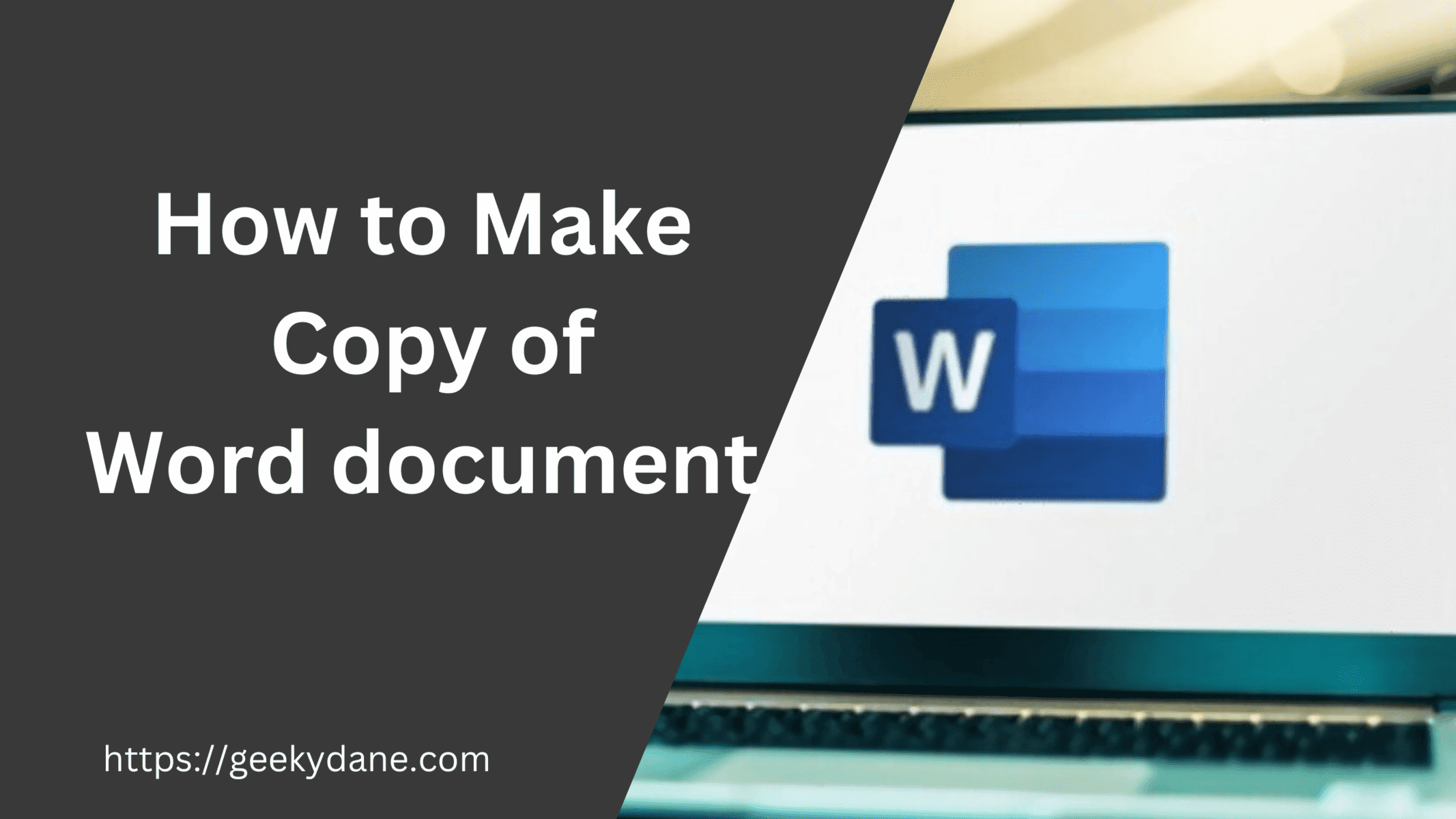If you want to make a copy of a document in Microsoft Word to use the style or format without touching the original version of that file then you have arrived at the right article. We will discuss all the possible ways and methods that can help you to duplicate a word document without any hassle and continue your work easily.
Microsoft Office is a powerful software that is used by all professionals and college students around the world. It is part of the Microsoft projects where they have developed great tools for PC such as Windows and gaming tools such as Xbox one for gamers. The software has multiple sub-programs such as Microsoft Word, Microsoft Excel, Powerpoint, and Outlook. These programs enable you to create documents, Presentations or just add data in a tabular format in Excel for a better representation. Microsoft Word is a widely used Software among all. because of its ease of use and friendly interface, the software is used to create all sorts of documents.
In this article, we will help you to duplicate or make a copy of your Word document in just a few steps.
Why Make a copy of a Word Document
There can be many reasons to make a copy of the original word document. You might want to make a copy of the Word Document for multiple reasons, we are listing a few of those reasons below.
- You want to copy the style and formatting of the existing document and use it for creating other such documents.
- To Save the file to another device or to make a secondary backup that can be restored if you delete or lose the original copy of the word document.
- If you work on the Document with your team and do not want to lose the original version of the file in case someone edits it.
Whatever the reason may be, Copying and keeping the duplicate version of your Word Document can always come in handy and save you a lot of time in case of emergency.
How to make a Copy of Single Page document in Microsoft Word
Now that we have discussed the reasons to make a copy of a word file, let’s see how you can make a copy of a word document that has only one page or single page document. Here are the steps.
- Open the file in Microsoft Word on your Laptop/PC
- Use the combination of CTRL + A to select all the text.
- Use CTRL + C to copy the content.
- Now go to file >> New and create a new document.
- On this new document, use CTRL + V to paste the content that you just copied, and click CTRL + S to save the document.
How to make a Copy of a Word document in Microsoft Word
Making a copy of a word document with multiple pages is as simple as the first method of making a copy of a single-page document. The steps might be different but you can easily duplicate the document by following this method.
Step 1: Go to the folder of the original file that you want to copy.
Step 2: Right-click on the file and select the copy option. Similarly, you can also click on the file to select it and then press CTRL + C to copy it.
step 3: Now, in the same folder Right-click on the blank space and select the paste option from the menu. Similarly, You can also use the combination of CTRL + V to paste the file into the folder.
That’s it, you have successfully created a copy of the original Microsoft Word File. Now you can open the file that you have just created and start editing it without hurting the content and formatting of the original file.
Also Read:
How To Unfreeze A Mouse on a Laptop
How to Fix Not Registered on Network Error
Google Drive Still Processing the Video
Make duplicate Word Documents on Mac
if you own a MacBook then also the method is the same and all you have to do is to copy and paste the document into the same folder or into a different folder of your choice. However, unlike Windows computers, the keys on your Macbook might differ and thus you can follow this tutorial
Step 1: Open the folder where you have saved your original Word document that you want to make a copy of.
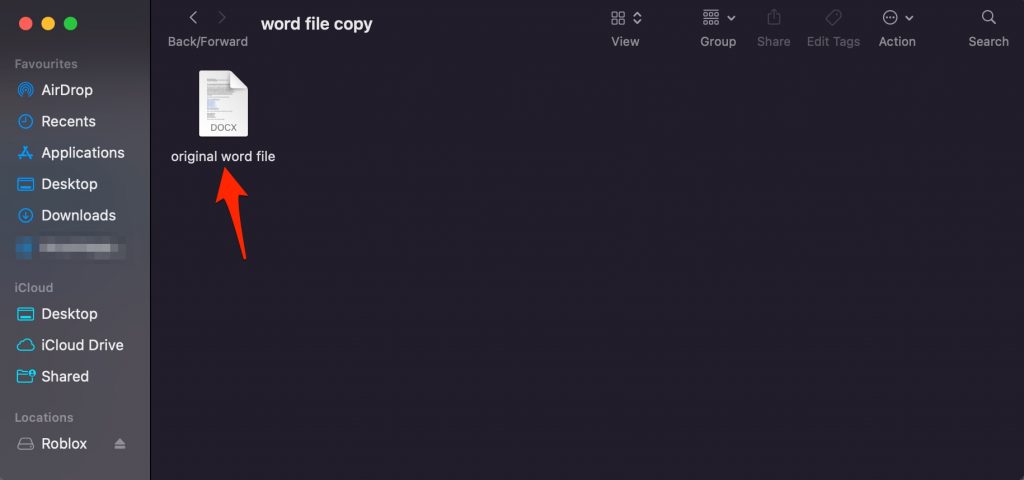
Step 2: double-click on the file name and click on the “Duplicate” option from the list.
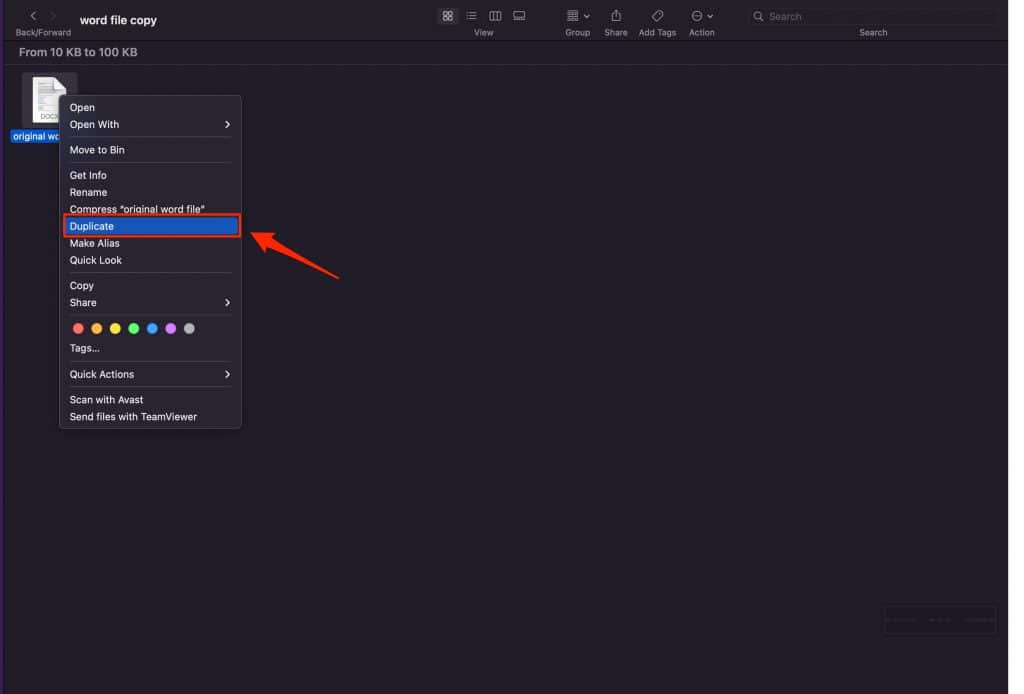
step 3: That’s it, you have successfully made a duplicate copy of a word document on Mac.
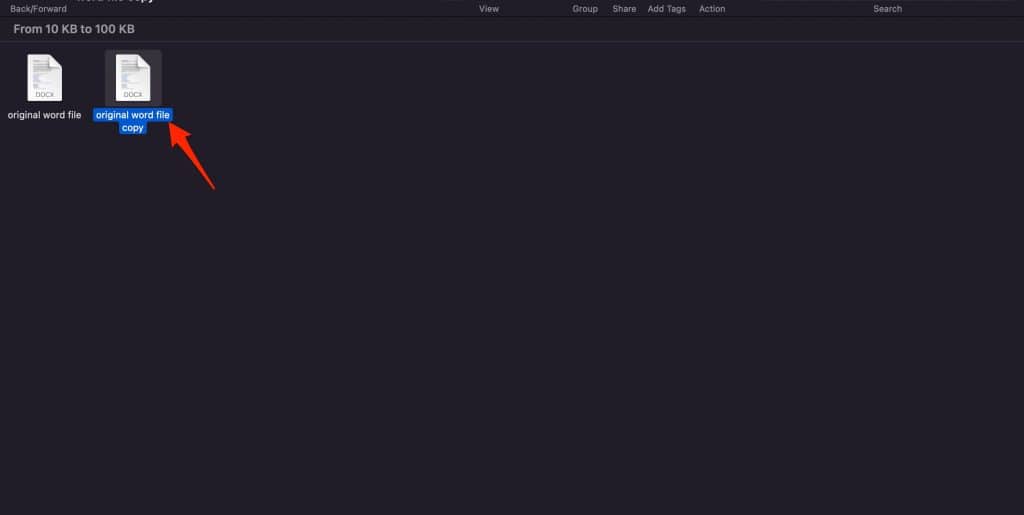
However, if you want to make a copy of the file in some other folder then follow these steps.
- Go to the folder on mac where you have stored the word document.
- double-click on the file and select Copy.
- Now, head over to the folder where you want that file to be added and again Double-click on the blank space and select the “Paste” option from the list.
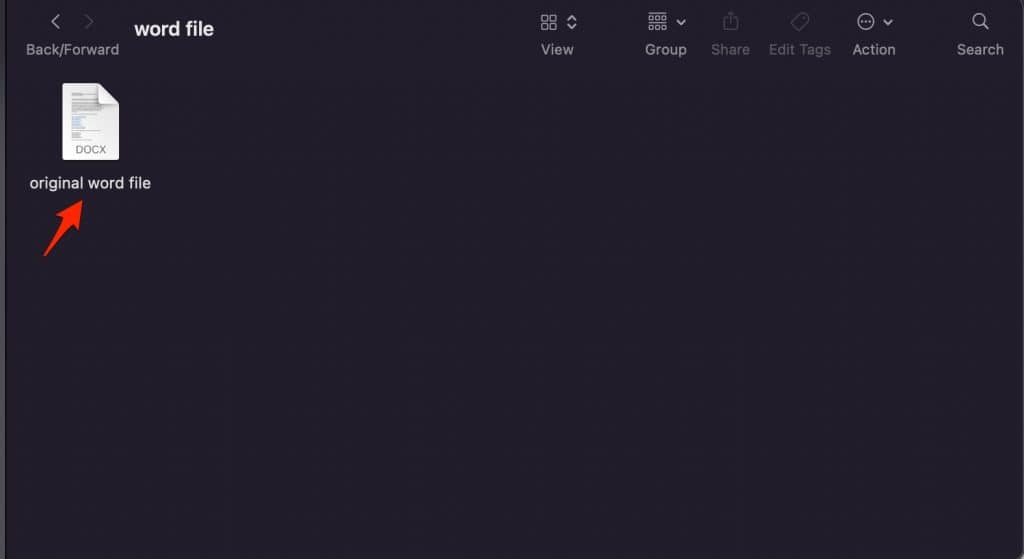
How to make a Word File Copy on Linux
Similar to Windows and Mac, you can also copy and paste the file on Linux if you have a GUI. Simply follow these steps.
- Go to the folder where you have stored the original Word file that you want to copy.
- Right-click on the file name and select the Copy option from the list.
- Now go to the folder where you want to add the copied file, Right-click on the blank space, and select the “Paste” option.
Final Words
If you don’t want to lose sensitive or important information on any Word document then making a copy or a backup is always a great option. It also always you to edit the duplicate file without any worries of losing any information while you are editing. Copying or duplicating files also helps you to copy the entire format and use it for future projects or Word documents by simply opening the duplicate file and starting the work.
Please let us know if you still find it difficult to make a copy of a Word file in Microsoft Word on Windows 7,8,19 or Mac and Linux and we will happily help you.