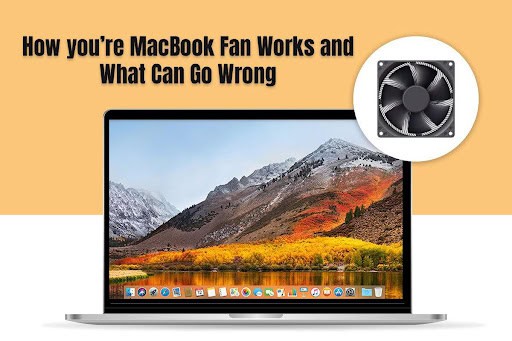MacBooks are powerful machines, and nobody can say otherwise. They are sleek, high-performing, and highly reliable. For the most part, they work exceptionally well and don’t cause interruptions. However, at the end of the day, they are machines, and like any other machine, they are not invincible. They do run into their fair share of issues that sometimes disrupt the workflow.
One such problem is heat. When you are running resource-intensive applications or running multiple programs and tabs simultaneously, your Mac is generating heat. MacBooks depend on their built-in fans to prevent overheating. Unfortunately, sometimes, the heat might be too much for the MacBook fans to handle, and this might result in problems like the fans getting too noisy.
Since the fans play a critical role in keeping your Mac’s temperature cool and ensuring it performs optimally, this guide delves deep into the inner workings of the fans. Also, it outlines some potential problems and their solutions.
A Sneak Peek Into Macbook’s Fan System
The fan system of your MacBook comprises the following key elements:
- Fans – Fans are the heart of the cooling system, and their spinning blade draws in cool air and expel hot air. The speed of the fans is automatically controlled according to the system’s temperature. So, if you are wondering why is my MacBook fan so loud, it is because your MacBook is heating up too much and the fans are working double shifts to cool it down. Normally, the fans run quietly in the background, doing their job. They only start making loud noises when the heat is too much.
- Heat sink – Thin metal fins attached to the CPU and GPU absorb heat generated by these components.
- Logic board – This is the brain of the Mac and receives temperature data from the sensors. It also controls the speed of the fan according to the temperature data.
- Temperature sensors – The temperature sensors are strategically placed within the Mac. They monitor internal temperatures and offer real-time data.
How Do the Mac Fans Work to Keep Things Cool?
MacBook fans work together with the other elements of the cooling crew, such as the temperature sensors, heat sinks, and the logic board. For instance, when you are performing tasks on your Mac, the GPU and CPU generate heat. Then, this heat is transferred to the heat sinks while the temperature sensors constantly monitor the heat levels. These sensors send real-time data to the logic board, and based on this data, the fan speed is adjusted. The fans help to draw in cool air from the vents located on the bottom of the Mac and expel hot air through the vents located on the back or sides of the Mac.
Potential Fan Issues and Troubleshooting Tips
When things heat up, you need to take charge and turn things around in your favor. You cannot let your Mac get heated unchecked, or it will result in performance issues and fry the internal components. Some of the common problems and their solutions are discussed below:
- Dust buildup results in overheating and fan issues
Dust can accumulate on the fan blades, vents, and heat sink fins. This may result in hindering airflow and reducing the cooling efficiency of your system.
The solution is simple. Regularly clean your Mac using compressed air to prevent dust buildup.
- Faulty or problematic fan
Sometimes, the fan might be malfunctioning and this may result in the fans not spinning properly. This might significantly impact the cooling capacity of your Mac and result in an overheated system.
The solution is to diagnose a faulty fan by seeking professional assistance. You can take your system to an authorized Apple service center for replacement or repair.
- Degradation of thermal paste
Thermal paste is a substance that is applied between the GUP/CPU and heat sink. This facilitates heat transfer. But with time, this might degrade and lose its effectiveness.
The solution is to replace thermal paste by going to an authorized Apple service center.
- Software problems
Corrupted system files or outdated software may interfere with fan control. The solution is to always keep your macOS software updated. If the issue persists, you can reinstall the OS.
Symptoms of a Potential Fan Problem
It is important to stay vigilant and look for the red flags that might indicate there’s a fan issue. The moment you see these signs, you must take steps to solve the problem so your Mac can continue functioning normally.
- Loud or erratic fan noise – If the fan is making loud, grinding noises or spinning at a high speed, it means your computer is experiencing a heavy load. You may need to quit some of the resource-intensive apps or programs so that some of the pressure is relieved.
- Unexpected shutdowns – Your Mac might unexpectedly shut down if it is frequently getting overheated.
- Performance problems – If you are frequently experiencing lagging, sluggish performance, or application crashes, it might be due to thermal throttling. You have to prevent overheating to overcome these issues.
In summation, MacBook fans play a critical role in keeping the temperature cool and comfortable so your system can function at its optimal. You must ensure your Mac stays cool so it remains productive for a long time.