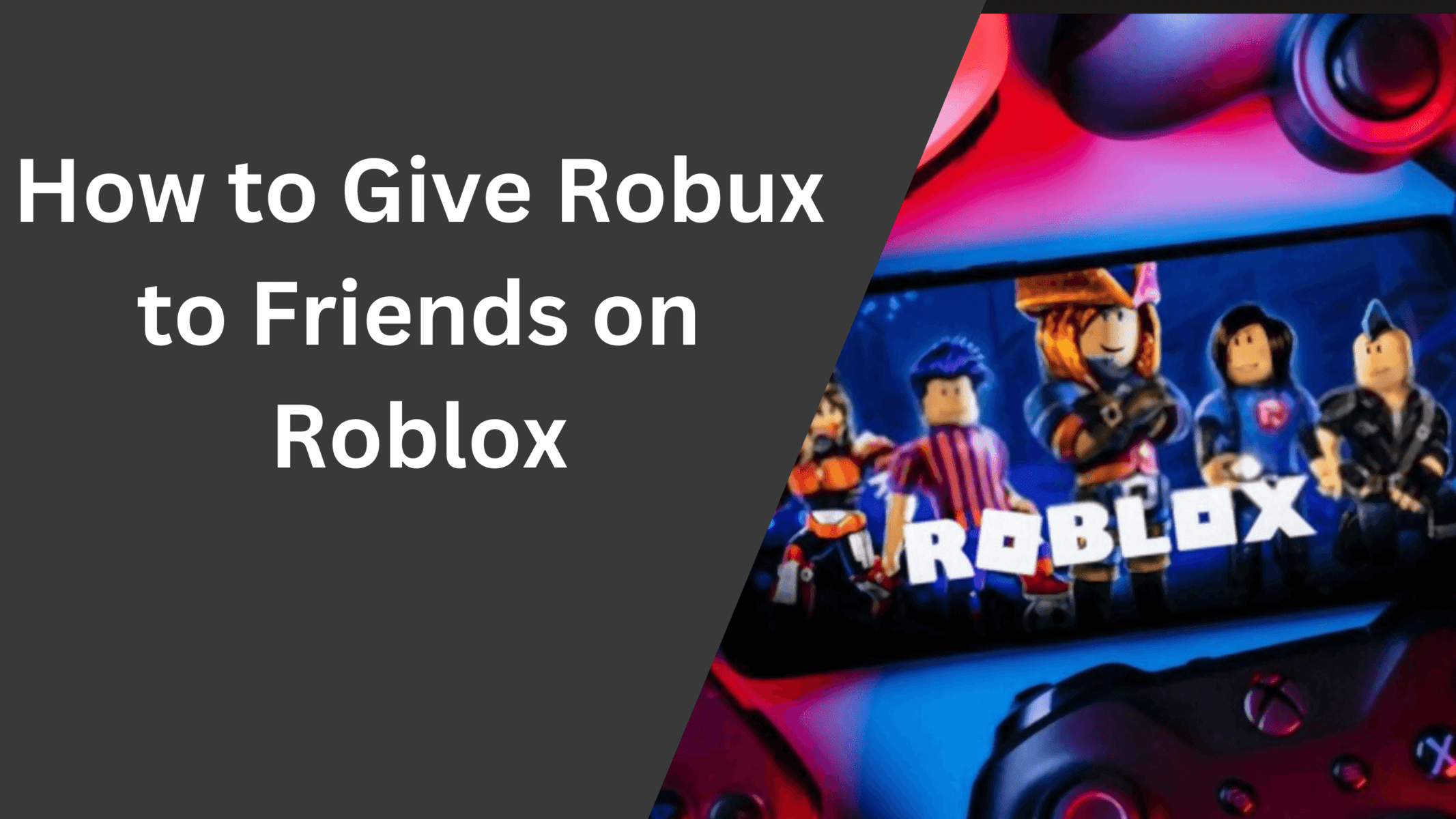People often want to support their favorite creators on online platforms to show their respect and gratitude. This support might be in different forms like giving them a shoutout or donating actual money to support their favorite creator. If you are also looking for a way to send Robux to your friends and other people on Roblox then this article will help you to understand the process of sending Robux from your account to other creators and people whom you want to support.
Roblox is a popular gaming as well as game-building platform where you can build your own game or play games developed by other users. Roblox is a perfect example of a web 3.0 platform where you do not need any coding knowledge to build your own game. The platform has seen massive growth in recent years and has already reached 100 Million registered users with millions of monthly active users.
Robux is a virtual currency used on Roblox to buy Avatars, T-shirts, and other in-game purchases. The virtual currency can be purchased for real money that can further be sent to other people on Roblox. In this article, we will cover all the ways to Donate Robux to people as well as how you can send Robux to your friends.
How to give Robux to Friends
Giving Robux to friends or people is not an easy task and unlike Twitch donate button option, Roblox does not offer any donation option, thus you have to find alternate ways to donate or give Robux to friends.
Thankfully, we have found a few workarounds such as creating a t-shirt and selling it for Robux or gifting a Roblox gift card purchased from third-party websites. Read the below methods that will help you to send Robux to friends or people on Roblox.
Method 1: By Use Donation items
Roblox has a dedicated store named “Avatar Shop” where you can purchase different items such as Characters, T-shirts, Accessories, Caps, jackets, and many more. This shop is used to buy and sell items on Roblox by using the virtual currency Robux. For this method to work, you have to ask your friend to create an item on the shop or if he already has an item then you can directly go and purchase it in exchange for Robux. Once your friend has an item live on the Roblox store then follow these steps to purchase it.
Step 1: Go to roblox.com and log in with your credentials.
Step 2: Once you are on the homepage, click on the “Avatar Shop” button given on the top menu bar.
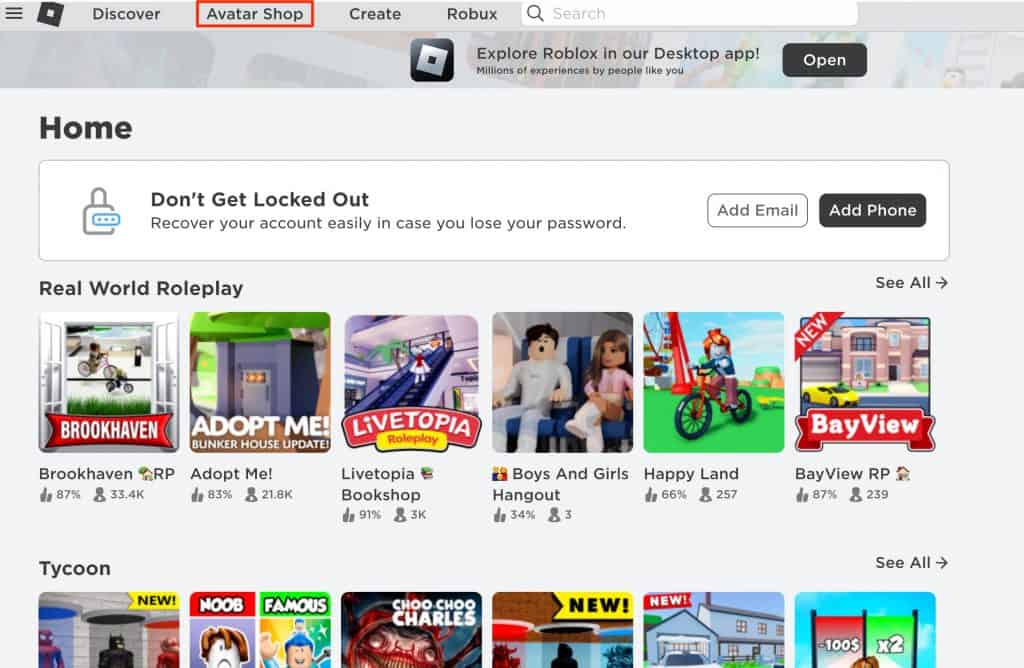
Step 3: Now Enter the exact clothing item name in the search box or ask your friend to share the Roblox ID of the item and paste it after this URL “https://www.roblox.com/catalog/Roblox_id” (replace Roblox_id) with the actual ID of that item.
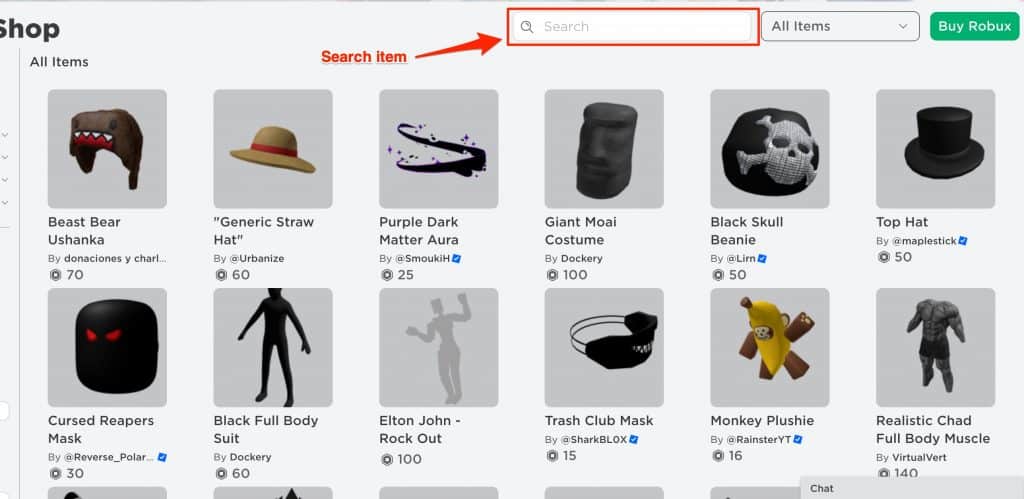
Step 4: Once you find the clothing item created by your friend or by someone to whom you want to donate the Robux, click on it, and on its product page, click the “Buy” button. (Make sure you have enough Robux in your account before clicking the Buy button).
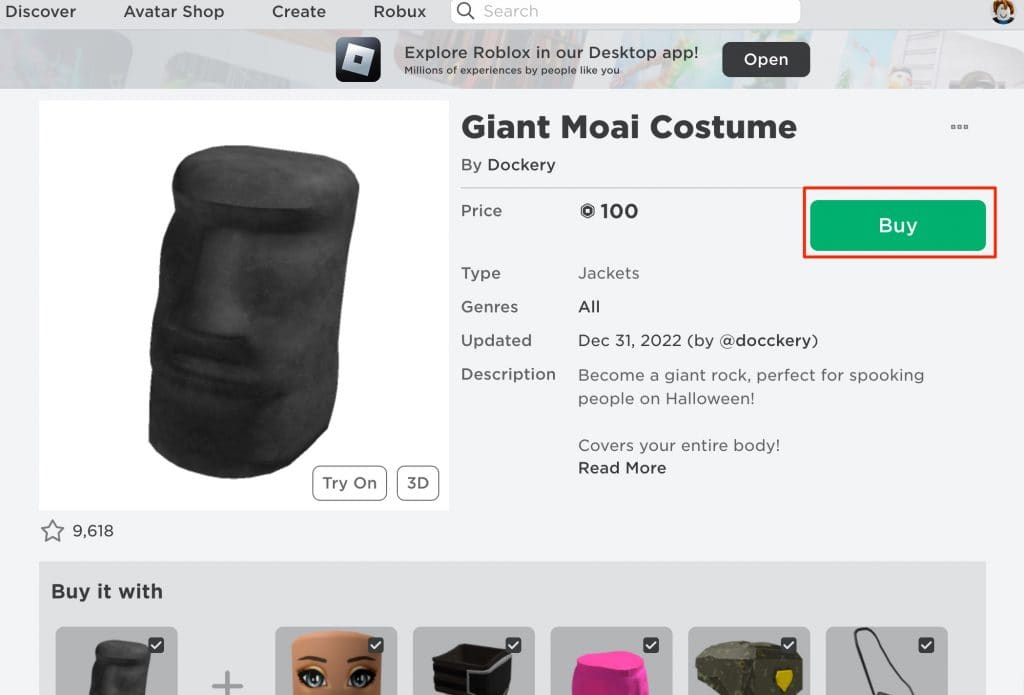
Step 5: Once you purchase the item, the Robux you paid will be transferred to your friend or to the person you desire to give the Robux.
That’s it, it’s the simple way to give Robux to anyone you wish on Roblox. If you don’t want to follow this method then continue reading this article to learn more ways.
Method 2: By using a Game Pass
This is another method to donate or give Robux to a person or your friend who does not have a builder’s club membership. In this method, your friend basically creates a game pass and you can purchase the pass in exchange for Robux which will be transferred to his account.
Here are the steps to create a game pass on Roblox. Make sure to ask your friend to follow these steps in order to create a game pass
Step 1: Go to roblox.com and sign in with your login id and password. On the home screen, click the “Create” button given on the top menu bar.
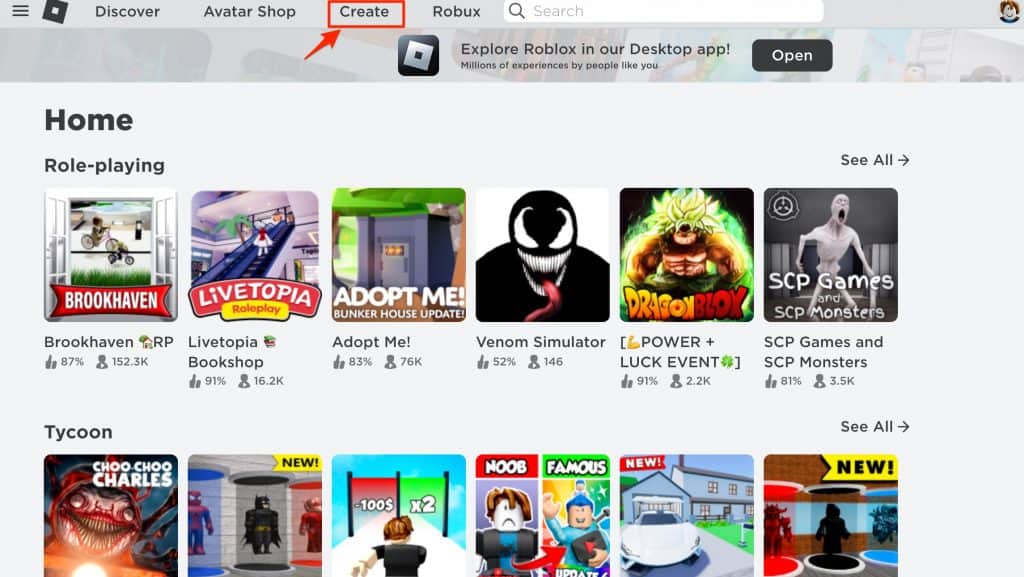
Step 2: Once you are on the Create page, click the “Manage my experience” text just below the “Start Creating” button.

Step 3: On the experience page, you will see a default experience created by Roblox itself. Click the Gear icon next to it and select the “Create Pass” option from the dropdown menu.
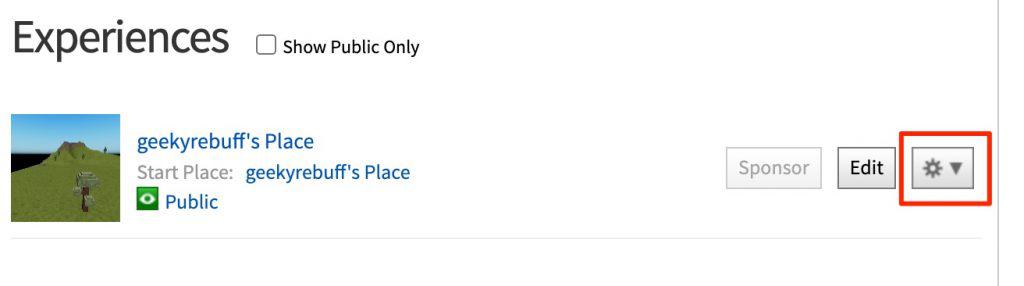
Step 4: Now you can create your game pass. In the image section, upload an image of your choice. In the pass name input box, enter the name of your pass and enter the description under the description section. Finally, hit the Preview button to continue. Finally, hit the Verify upload button to create your pass.
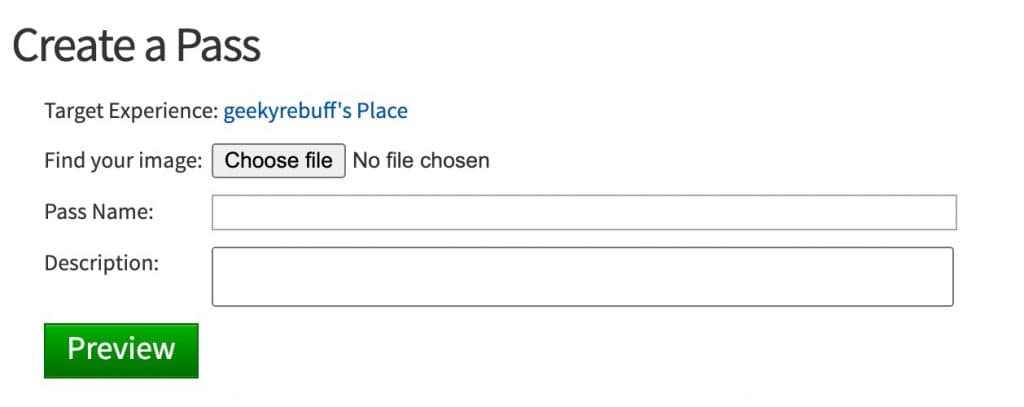
Step 5: Now you can view your newly created pass under the Passes section. Click the gear icon next to the pass name and select the “Configure” option. On the following page, click the “Sales” option from the left-side vertical menu and use the toggle button beside the “Item for Sale” text to enable it. Enter the desired price as per your choice. (Remember that Roblox will charge a 30% commission for every sale). Finally, hit the save button and your pass will be created.
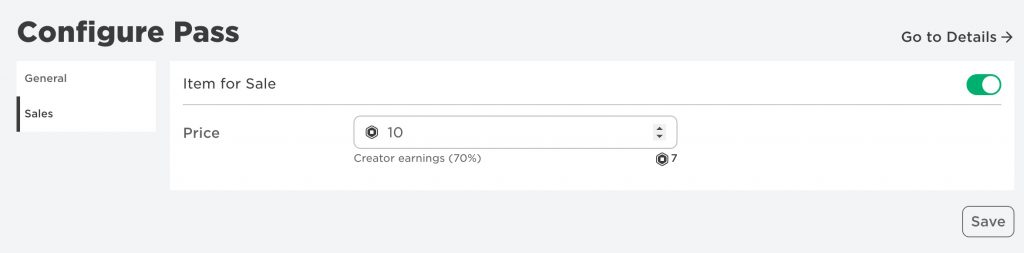
Now you can share the link of this pass with all the people who want to donate the Robux. It takes around 3 days for the Robux to get credited into your Roblox account.
Method 3: Using Third-party Roblox Gift cards
If you want a more direct way of donating Robux to your friend or favorite Roblox player then this method can help you. It’s a pretty straightforward method and saves you from following the steps in the previously given methods. You can directly purchase a gift card from online as well as offline stores. These are Roblox gift cards that contain the Robux and anyone adding it to their account can get the equivalent amount of Robux transferred to their Roblox account.
Below is a list of a few online and offline stores where you can buy this Roblox gift card.
- Roblox.com gift cards
- Amazon.com
- 7-Eleven
- Walmart
- BestBuy
- Target
- Walgreens
Purchase your gift card from any of these stores and send the gift card directly to your Friend or person to whom you want to give Robux. However, remember to opt for a digital card as you can send it virtually unlike a physical card which you might have to deliver to the person.
Conclusion:
These are the working and proven ways to send Robux to friends or anyone on Roblox. There are also some other methods that can help you to do this but they are complicated or might require you to do some additional steps. You can use the methods given in this article to easily send Robux to anyone on Roblox.
Frequently Asked Questions
Q. How to give Robux to Friends?
Ans: You can either purchase an item such as a t-shirt from your friend in exchange for Robux or you can directly send them Roblox gift cards that can either be physical or digital and send them to your friends who can then redeem it in their Roblox account.
Q. Can I exchange Robux for real money?
Ans: Unfortunately, there is no direct way of exchanging the Robux for real bucks, and any donation received on the Roblox in the form of Robux can only be used on the platform to buy different items from the inventory or to buy a game passe and other stuff.
Q. How to give Robux to Someone without a Group?
Ans: You can use either the gift card method or purchase an item created by your friend to give Robux to them without creating or joining any group on Roblox.