Discord Soundboard is a new feature launched by Discord to play different sounds in the Voice chat servers. The Soundboard used to be an experimental feature but recently Discord has rolled out this feature to everyone. Today, We have curated a list of the best and Trending Soundboard sounds to download and play on Discord.
Discord is a popular private messageboard-building website where people can build their own chat servers and share messaging using voice, video, and text messaging options. Over the years, Discord has emerged as a multi-utility message board platform where gamers use it as a tool to communicate with other gamers while businesses use Discord to build community and support forums for their product.
What is Discord Soundboard?
Discord Soundboard is a newly rolled feature by Discord that allows users to upload or use existing sounds on the voice chat server. You can also use many third-party apps and set up hotkeys to add different soundboard sound effects to your server.
The users use Discord sound effects to add funny sounds to their voice chat and make it more interesting. These are quick sounds that you can add from the server itself.
The feature is currently available for Discord Desktop users. While mobile users can hear the sound effects played by other users on the server, they can’t upload or play the Sound effects using mobile.
In this article, we will discuss the best Discord soundboard sounds and how to add your own sound to the server.
Must Read: Myflixer Alternatives
List of Best Discord Soundboard Sounds
The list includes many popular and trending soundtracks which you can download and upload to the Discord server. We have included Funny Soundboard sounds, Meme sounds, Horror sounds, and many other sounds.
You can download these sounds from https://www.myinstants.com. in this article, we are only listing the sound names and descriptions of soundtracks for you to easily understand the soundtrack context before downloading it.
Original Discord Soundboard Sounds
| Name | Soundtrack sound |
|---|---|
| Discord Notification | Discord Mobile Notification Sound |
| discord call | Calling Sound |
| discord Join | Audio Call Joining sound |
| Discord Leave | Audio Call Leaving Sound |
| discord join | Audio call joining sound |
| Discord Leave sound | Discord chat leaving sound |
| Discord_Ping | Ping sound |
| Disconnect discord | |
| Discord button | button pressing sound |
| Discord Incoming Call | Incoming call discord original sound |
Funny Discord Soundboard Sounds
| discordmute | Original discord soundtrack to troll your friends. |
| Bedtime | Sleeping Discord funny soundtrack |
| uwu discord gorl | girl saying uwu in a funny style soundtrack |
| discord cat scream | Screaming cat funny sound |
| BYE BYE! ~ Lumi Athena SFX | Bye Bye funny Sound |
| discord kitten | Kitten sound to play |
| Discord F1 funny sound | F1 car racing sound |
| and his name is John Cenaaaaaa… | John Cena’s entry song |
| Noob music | funny noob music soundtrack |
Original Discord Sounds Modified
| Discord Leave louder | Discord leaving sound louder and time delayed |
| Discord Call Remix | Discord’s original calling sound remixed |
| Discord Leave-2 | Bass boosted discord leaving sound |
| BASS BOOST discord call | Bass Boosted discord calling sound |
| Discord leaving and joining rapidly | Continuous sound of leaving and joining discord chat |
| Discord Ping – 2 | bass-boosted Ping sound |
Good Read: Best Roblox Song IDs and Music Codes
Discord meme Soundtracks
| Deja vu fade | Deja vu fade song soundtrack |
| packgod packing | packgod packing meme sound |
| Super Mario Beedoo | Original Mario game soundtrack |
| Discord spam | Discord Trolling people sound |
| lack of a father figure? | Lack of a father figure meme sound |
| Emotional Damage Meme | Emotional Damage meme funnysound |
| oh no no no laugh | lauging meme sound |
| Directed by Robert B Weide | Directed by meme background soundtrack |
| Scream meme | Funny Screaming Sound |
| Coffin Dance Meme | Coffin Dance music |
How to Download and Upload Discord Soundboard Sounds
Now that we know the popular and trending Discord Sound effects that you can add to your chat Soundboard, Let’s understand how to download these soundtracks. After this, we will also understand how you can upload these sound effects to Discord and use them in voice chat.
Also See: Animeowl – watch anime online
Download Discord Sounds for free
- Visit myinstants.com where all the Latest and Popular sound effects are available.
- Scroll through the list of sounds and search for your desired sound effects. you can see all the sound effects and their soundtrack sound in the table given above.
- Now click the download as MP3 option and save it on your device.
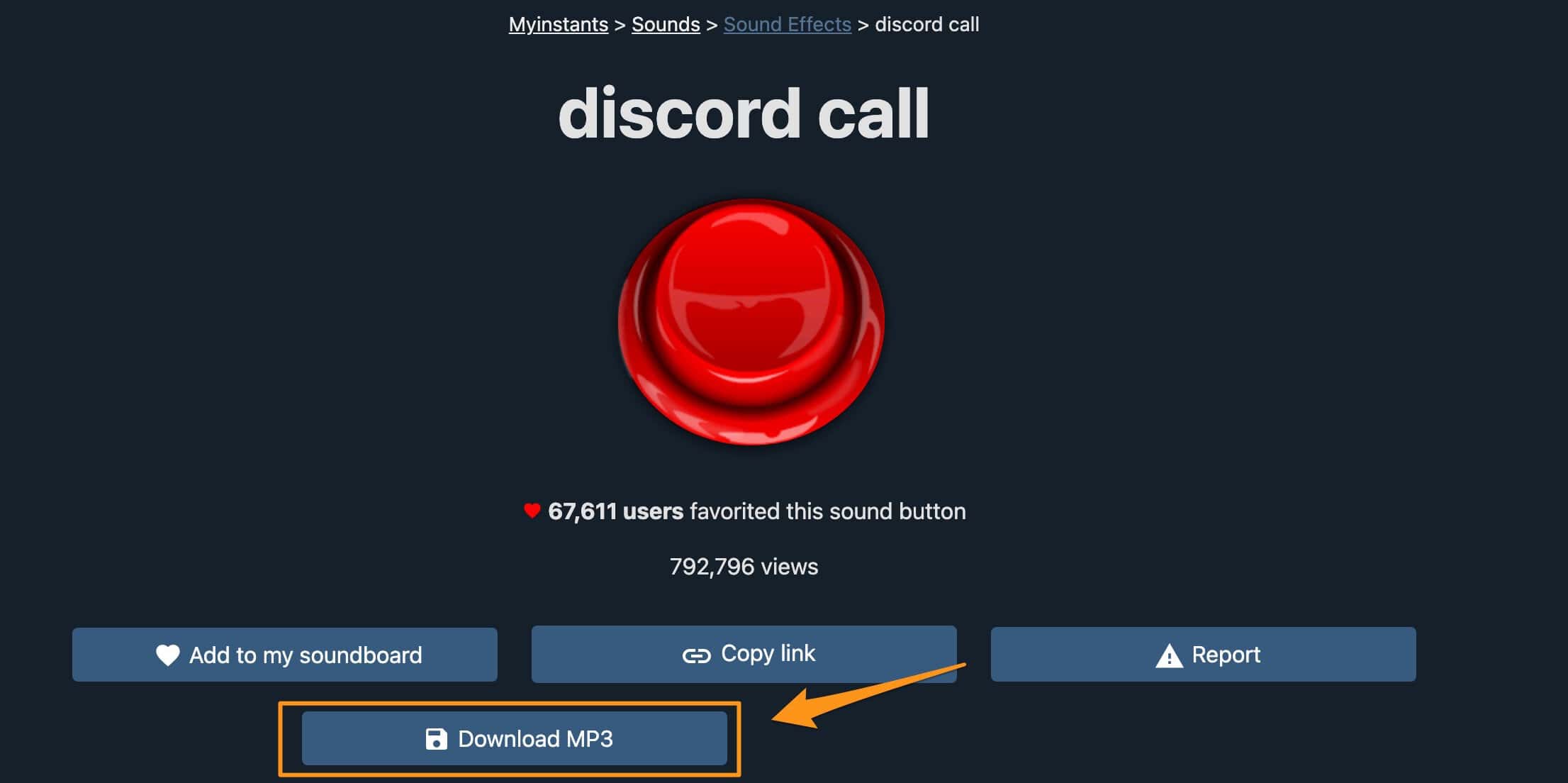
Upload Sound effects to Discord Soundboard
Step 1:
Visit discord.com, sign in with your username and password, and visit the voice chat server.
Note: The feature is only available for Voice Channels and video chat servers. You can’t add Sounds to text Channels.
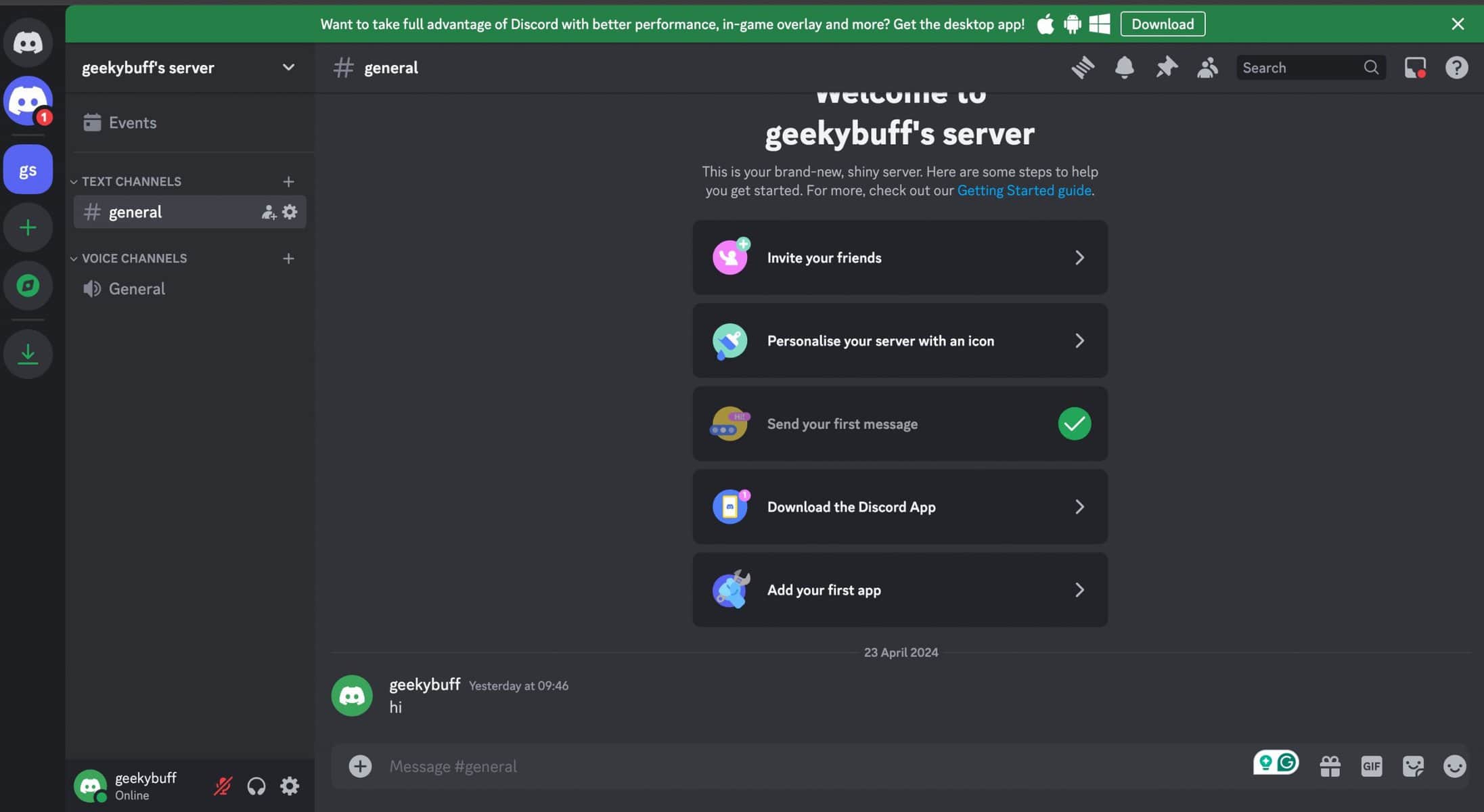
Step 2:
Under the voice chat setting, Click the “Open Soundboard” button as shown in the image below.
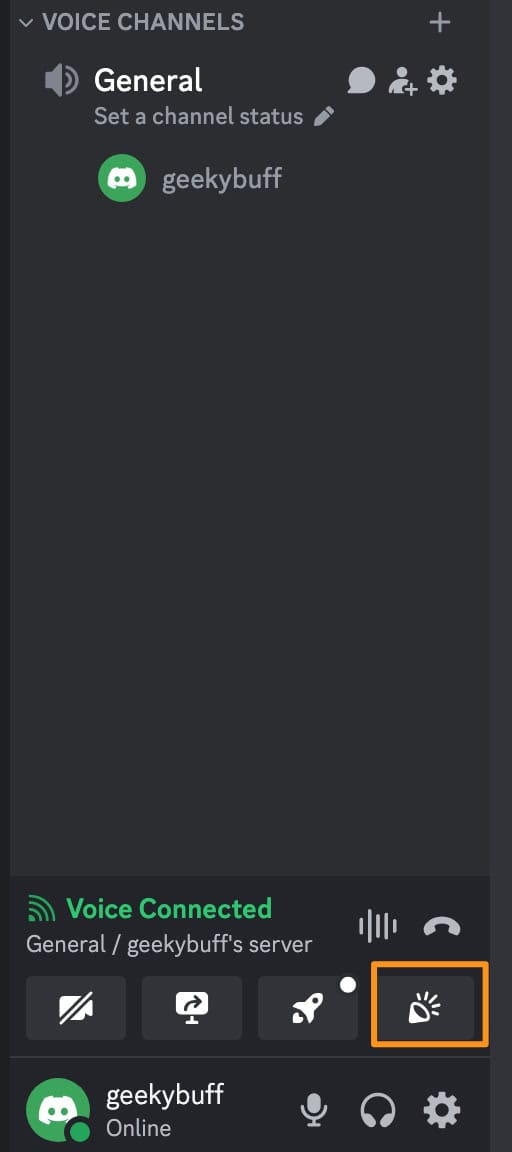
Step 3:
On soundboard popup, you can see already uploaded sound effects by the server users. Here you can also upload your own sounds. Click the “Add Sound” button to add your own sound.
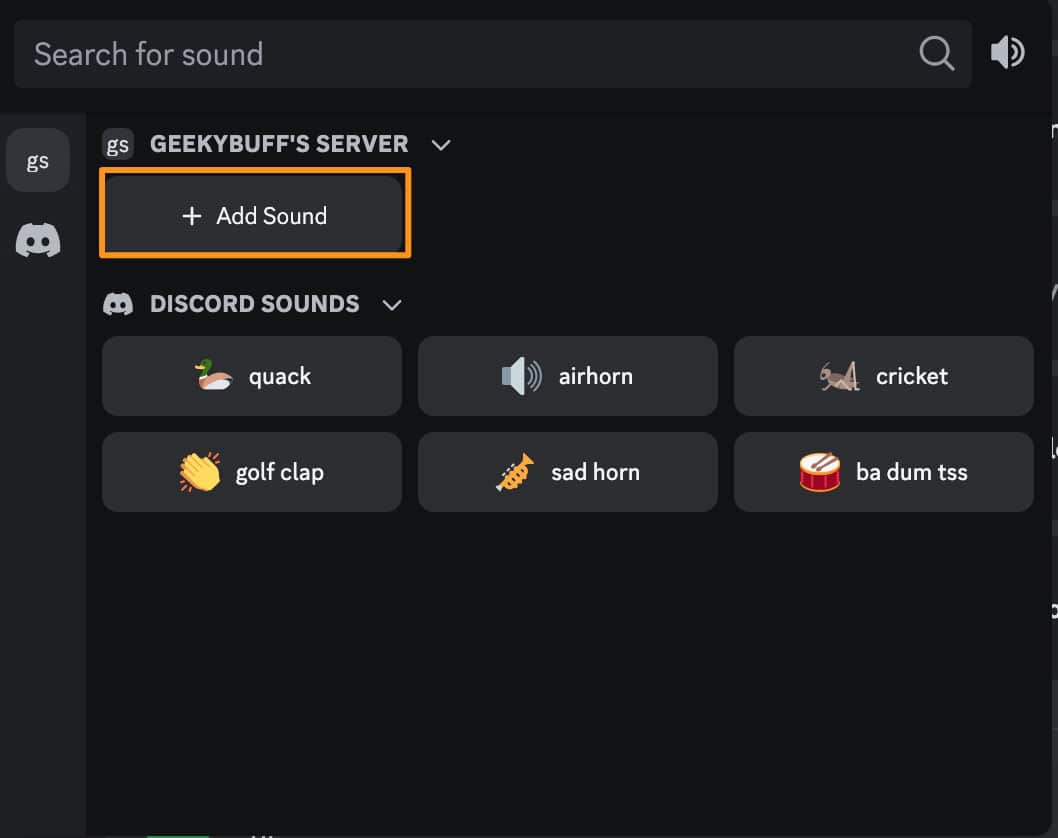
Step 4:
On the following popup window, select “Browse” on the next window. Now here selected the sound effect file that you want to upload. Give it a name in the “Sound name” field and select the approriate emoji. Finally click the upload button and wait until the sound is added to your server.
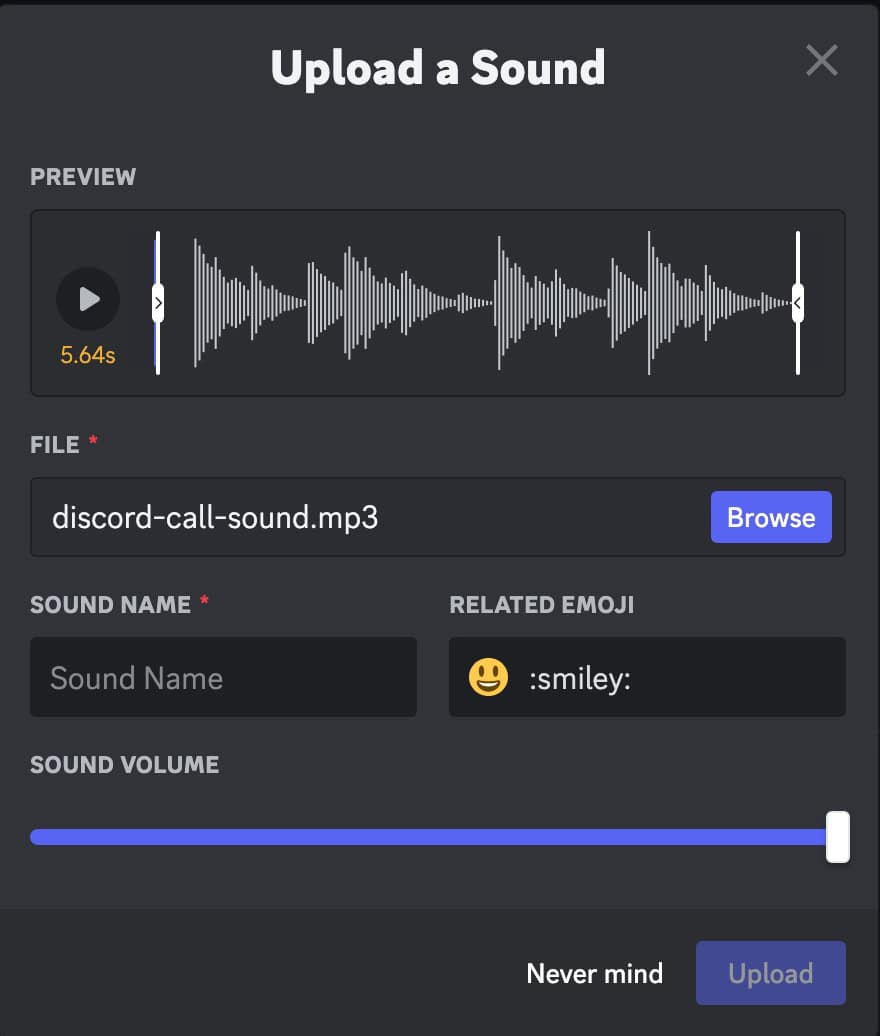
Now go back to the Voice channel and click the Open Soundboard icon again and you will find your uploaded sound effect with the given name and emoji. You can use this sound effect to add funny sounds and memes to your voice chat.
If you want to upload more sound effects then follow steps 2-4 again.
Free Discord Soundboard Sounds Download Software
Another way to add sound effects to your soundboard is by using third-party software. This software has a huge library of sound effects that can be added to your Discord server.
Resanance is one such popular software that allows you to upload sounds to a Discord soundboard for free. The software is supported on Windows devices such as Windows 10, Windows 11, and Windows 8/8.1.
Step to use Resanance to add sound to the discord soundboard.
Step 1:
Download Resanance from this link.
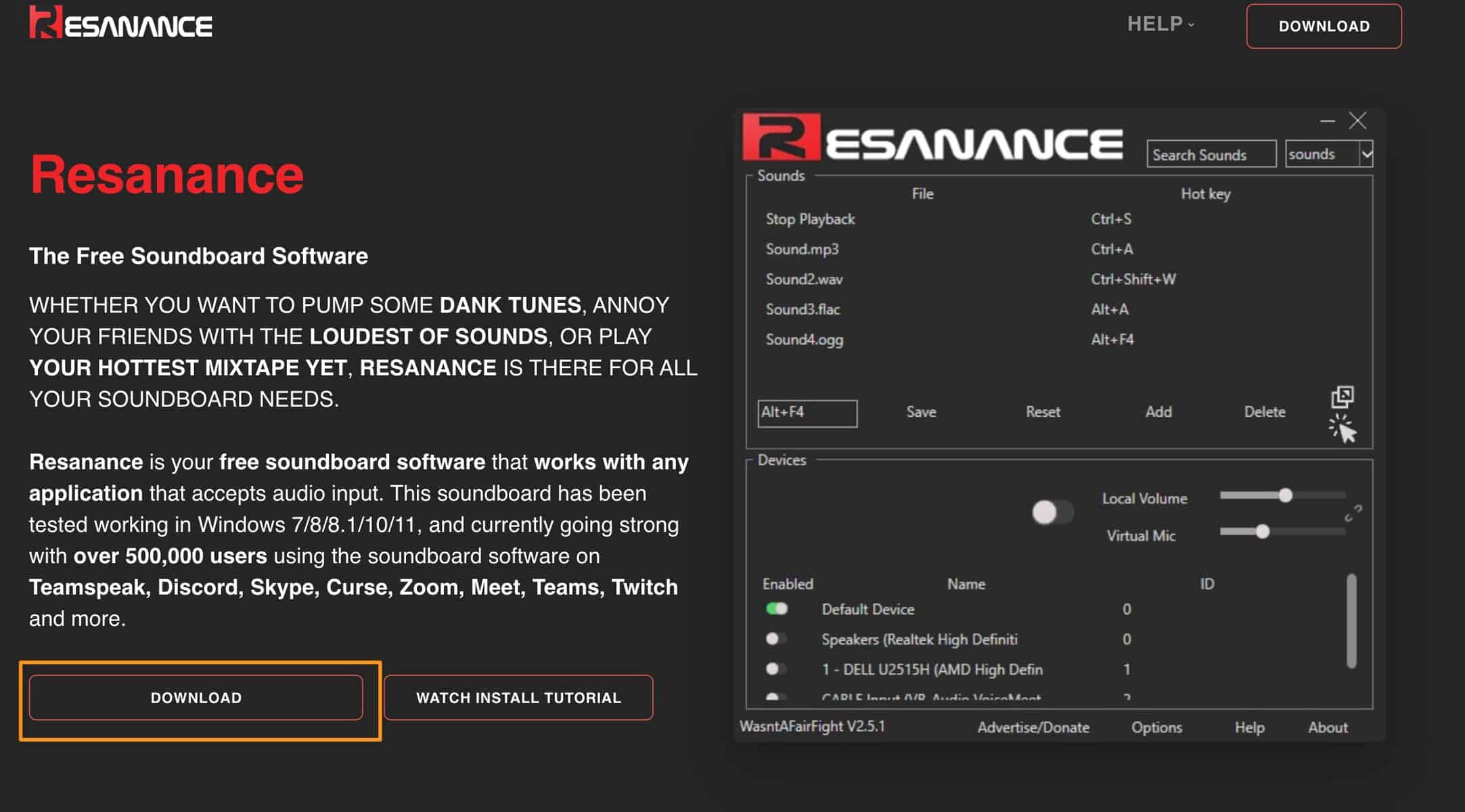
Step 2:
Now extract the zip file and click on the setup file twice to open the setup wizard.
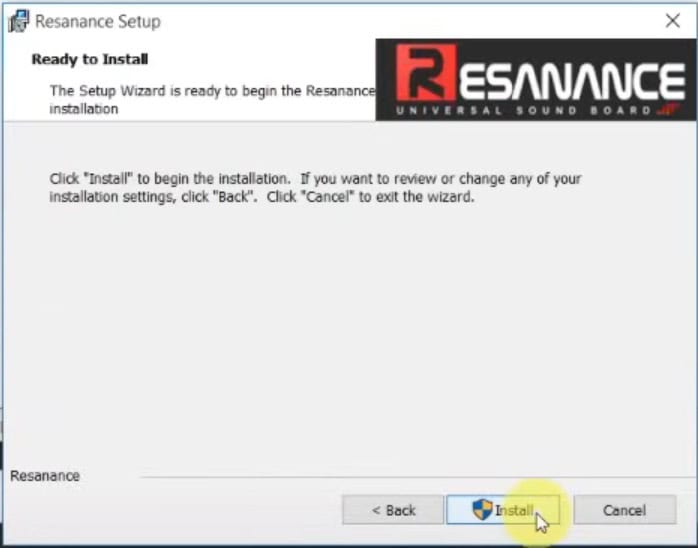
Step 3:
Once the installation is complete, Launch the Resanance app on your desktop and start adding your Sound effects by clicking on the “ADD” button. You can also set the hotkeys for specific sounds to play on pressing that key or a combination of keys.
Resanance also offers Text-to-Speech mode where you can convert any text into funny discord sound effects. The software can also be used for Skype, Curse, Zoom Meet, Teamspeak, Roblox games, Microsoft Teams, and Twitch.
Conclusion
Discord Soundboard is a fun way to express your thoughts or feelings while chatting with other people on Discord. This newly launched feature is loved by hundreds of thousands of Discord users and many new sound effects are generated and uploaded daily on Discord.
We have shared a detailed guide on how you can browse, download, and upload these sound effects to the Discord Soundboard for free.
If you have any questions or queries regarding Discord Soundboard Sound effects then please let us know by commenting below.
