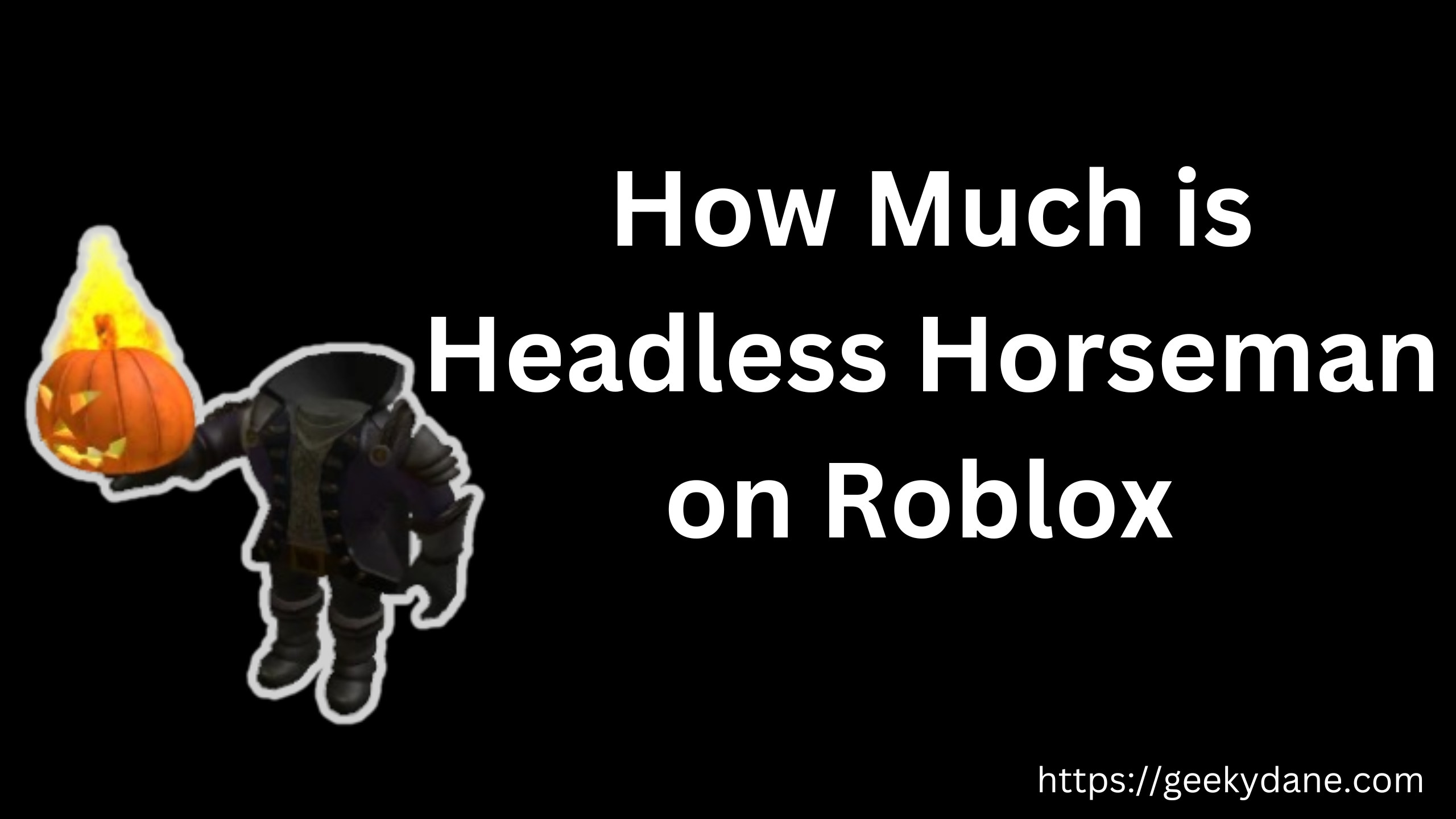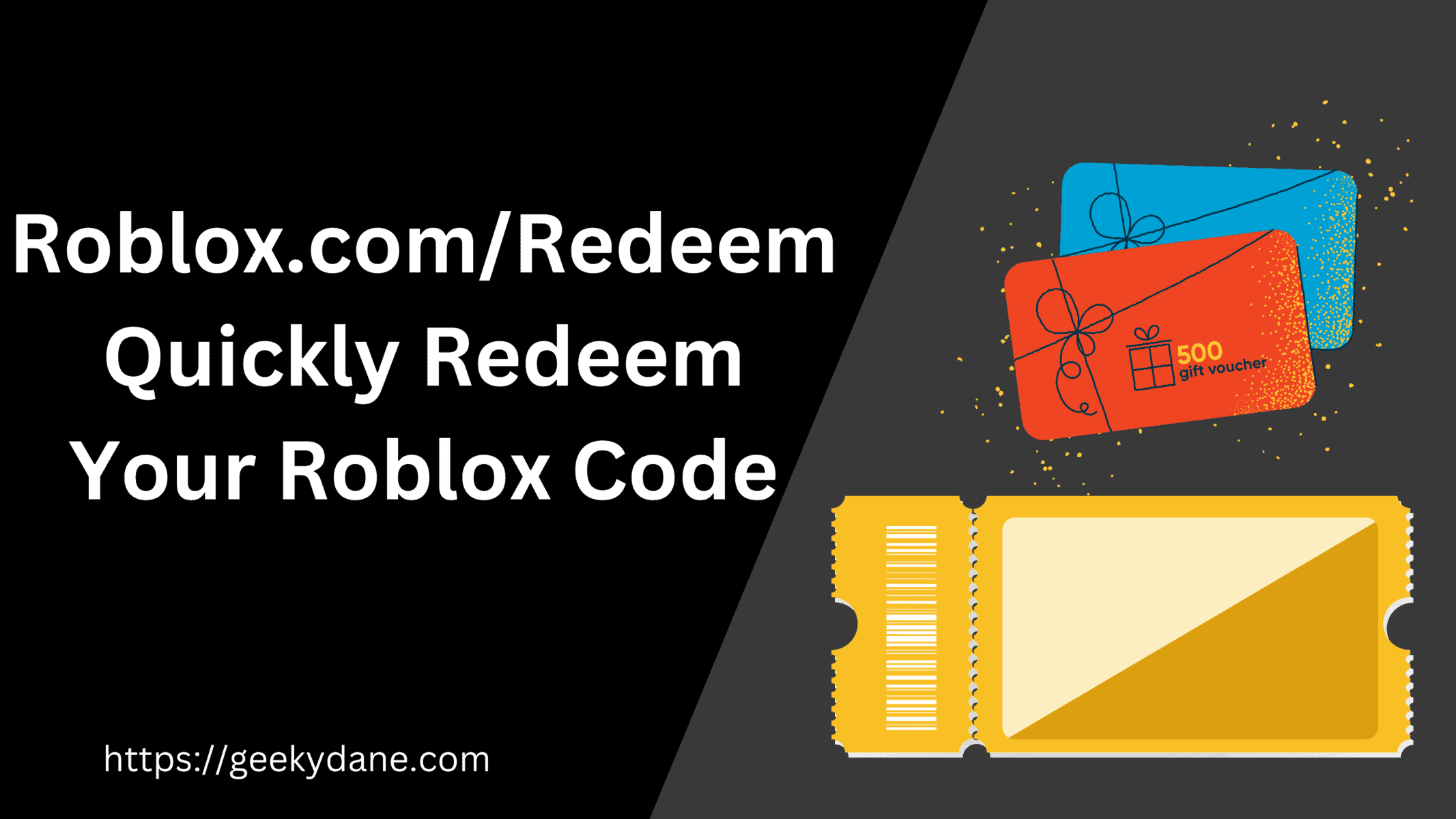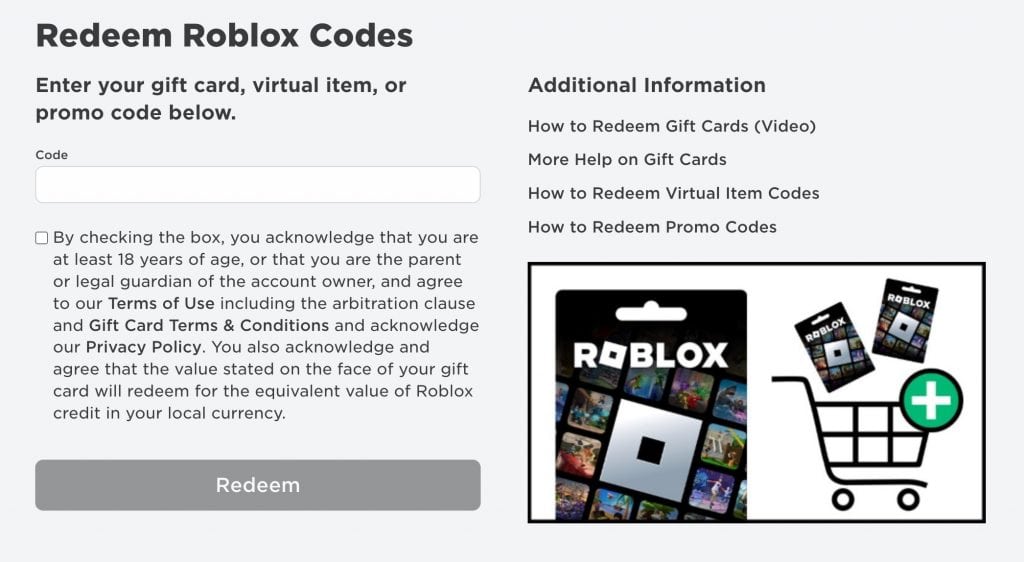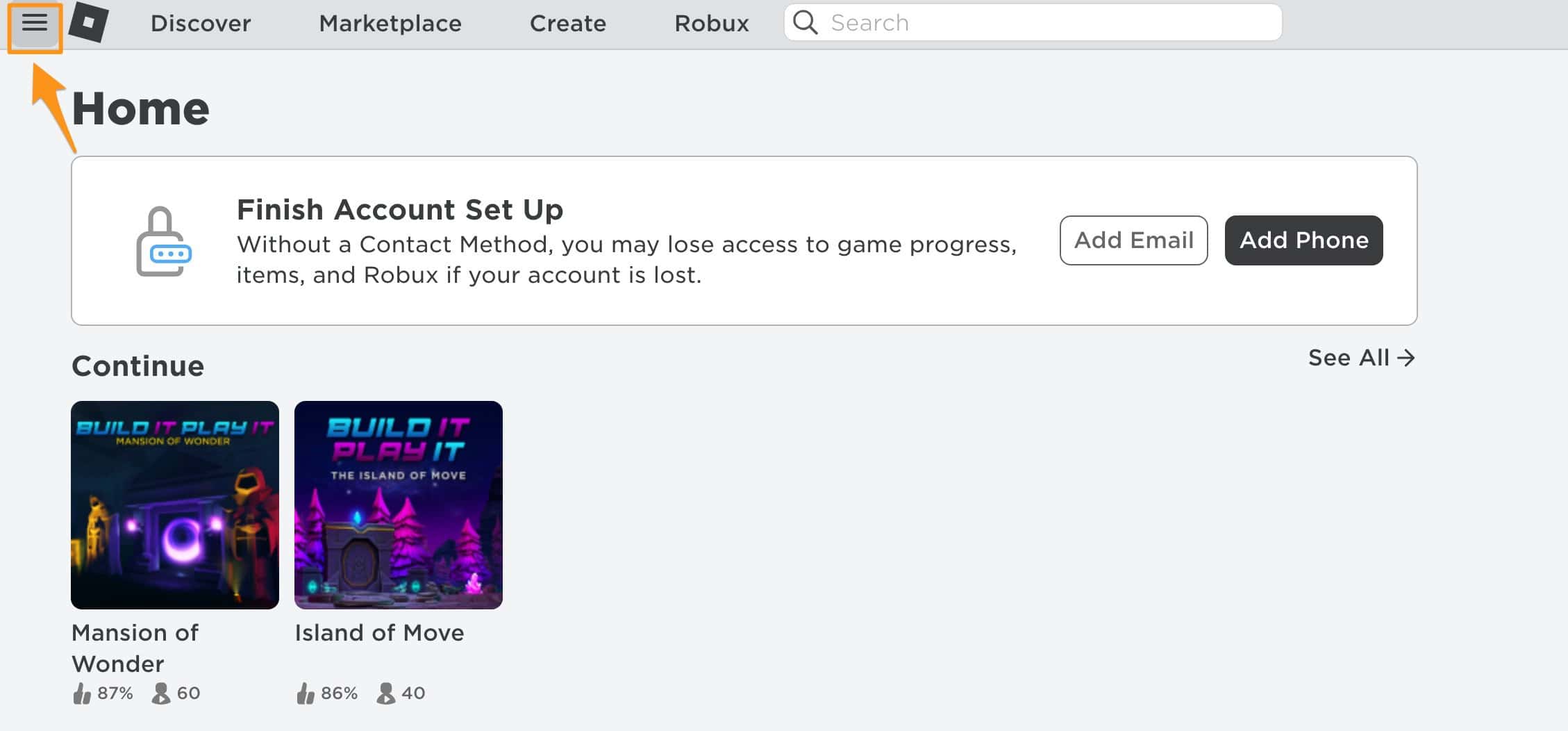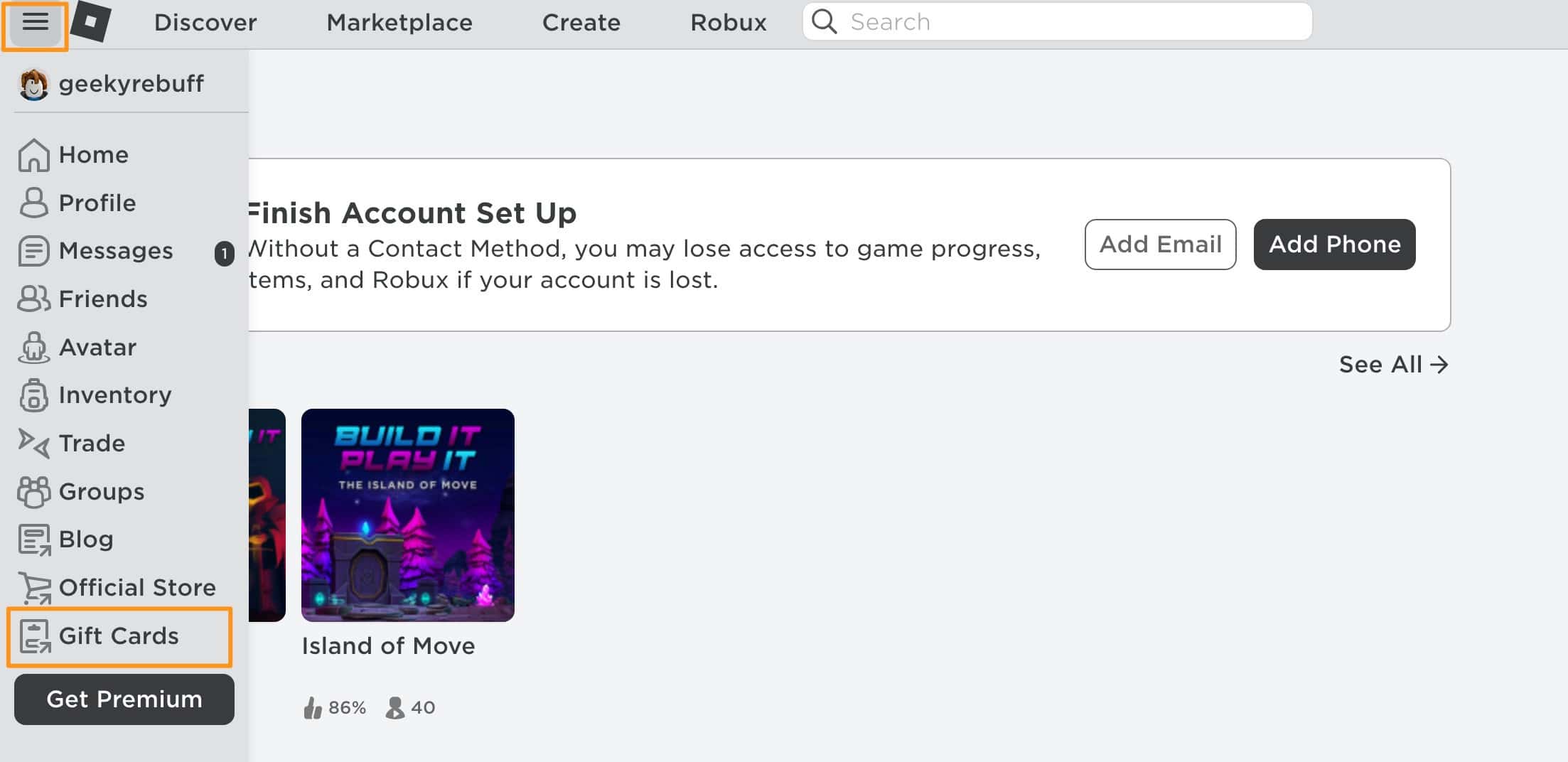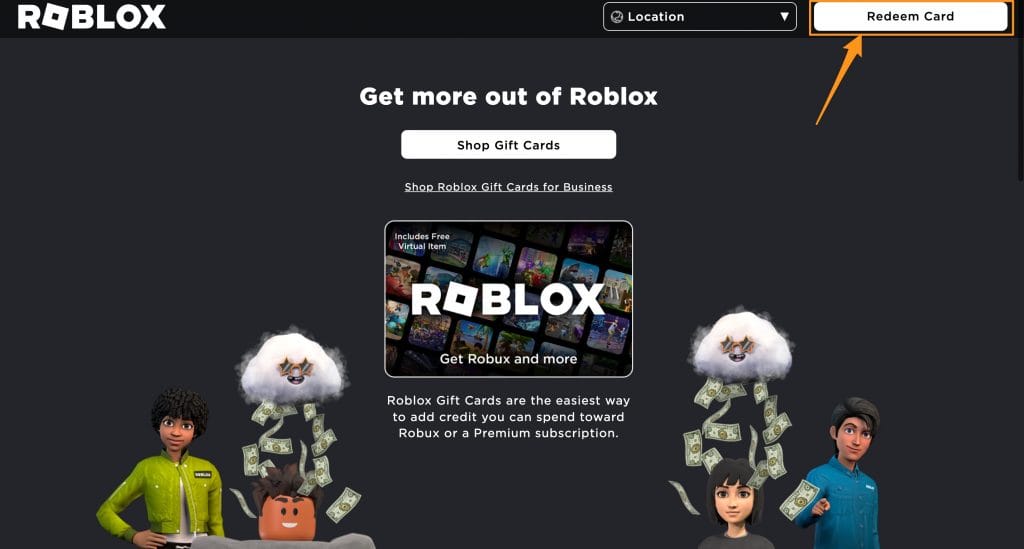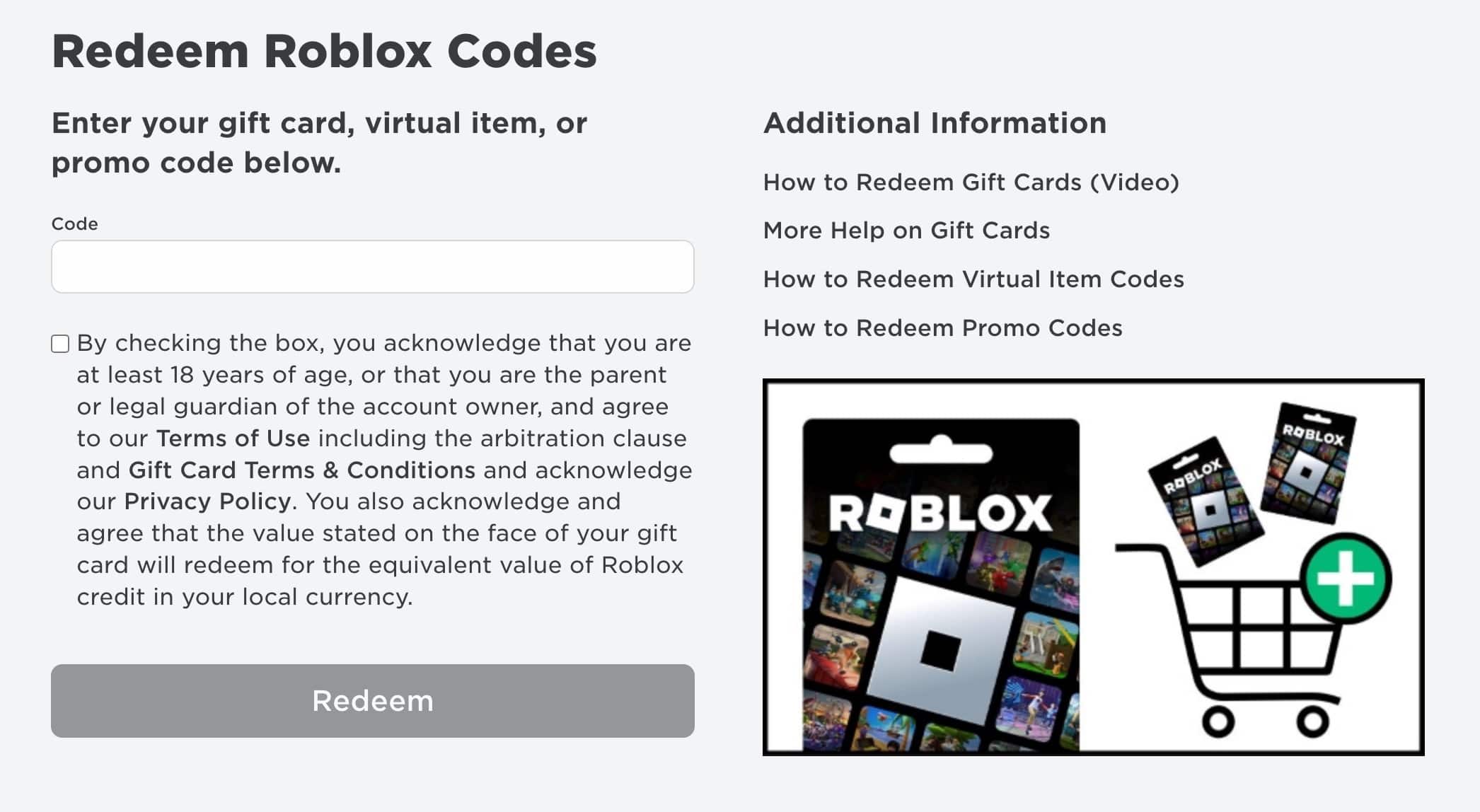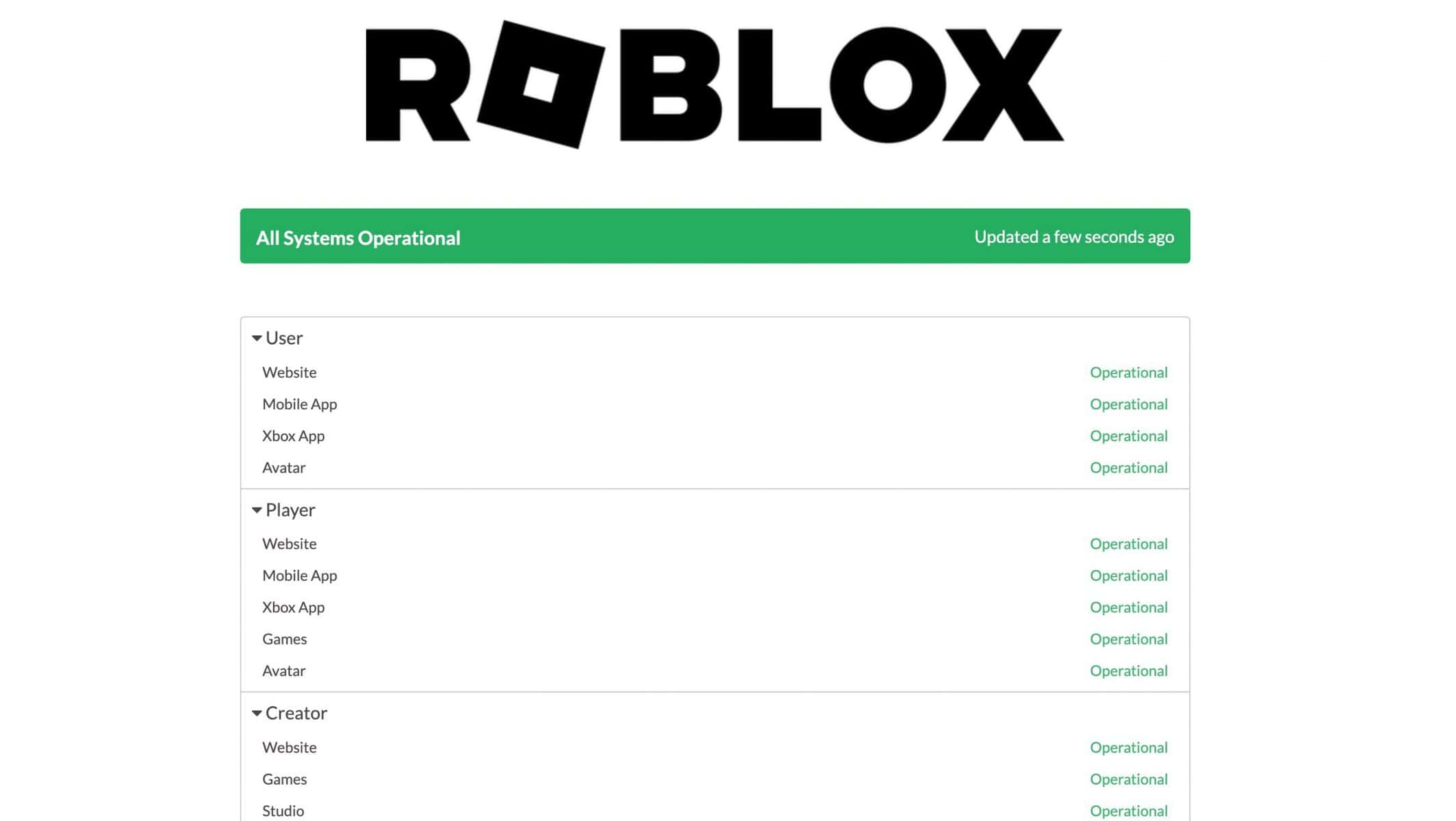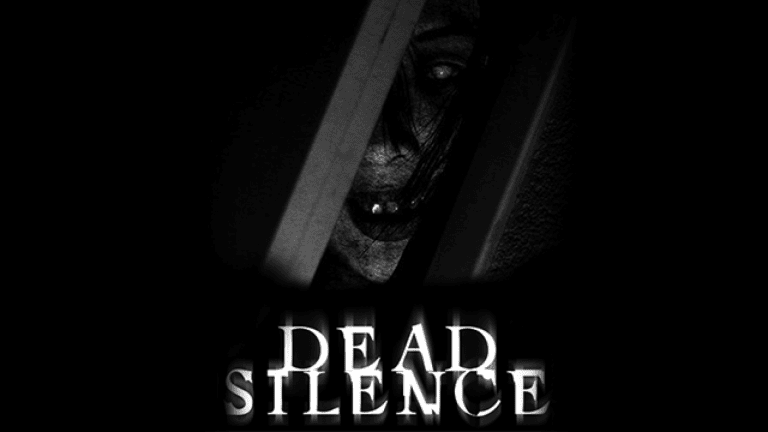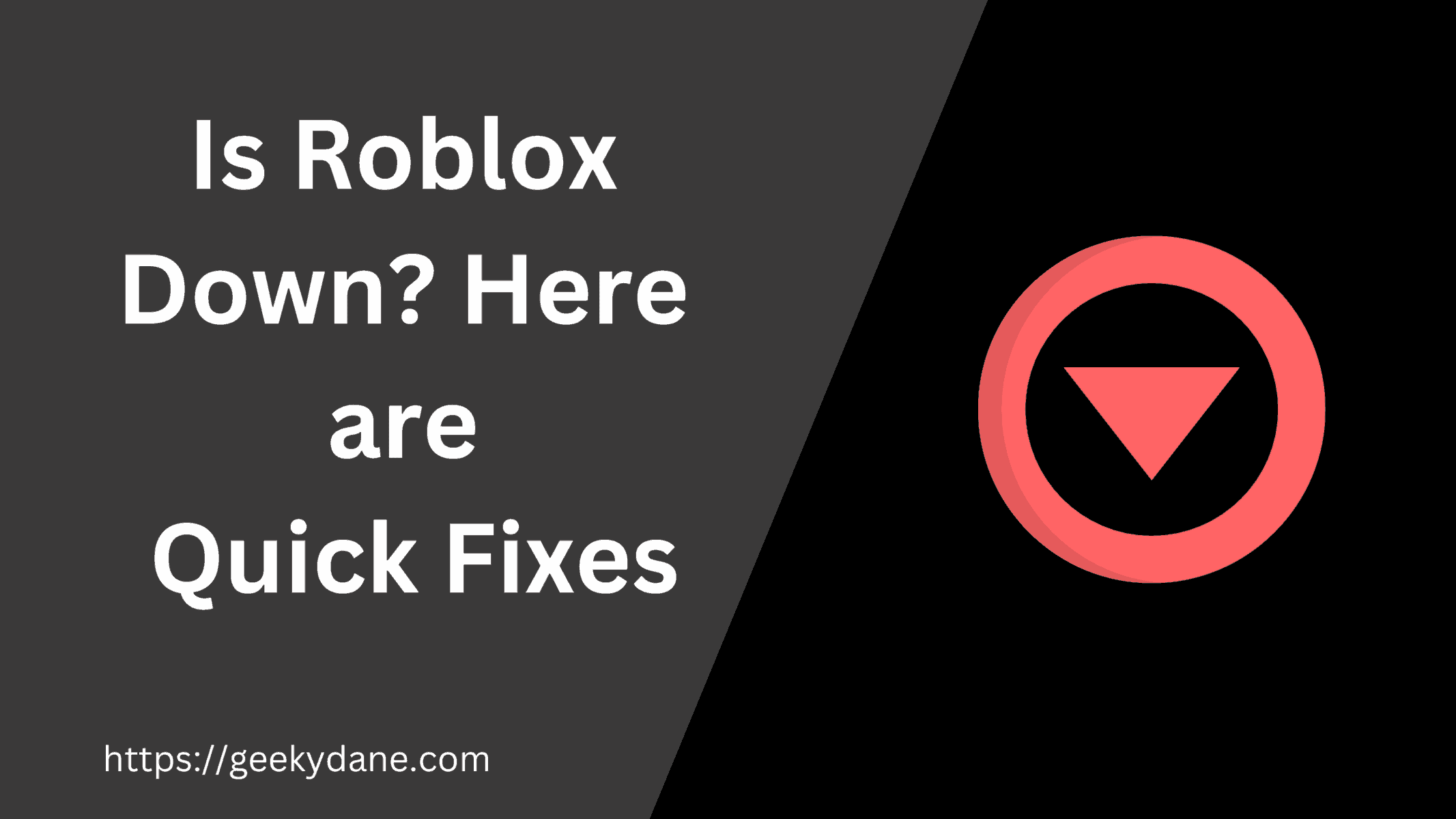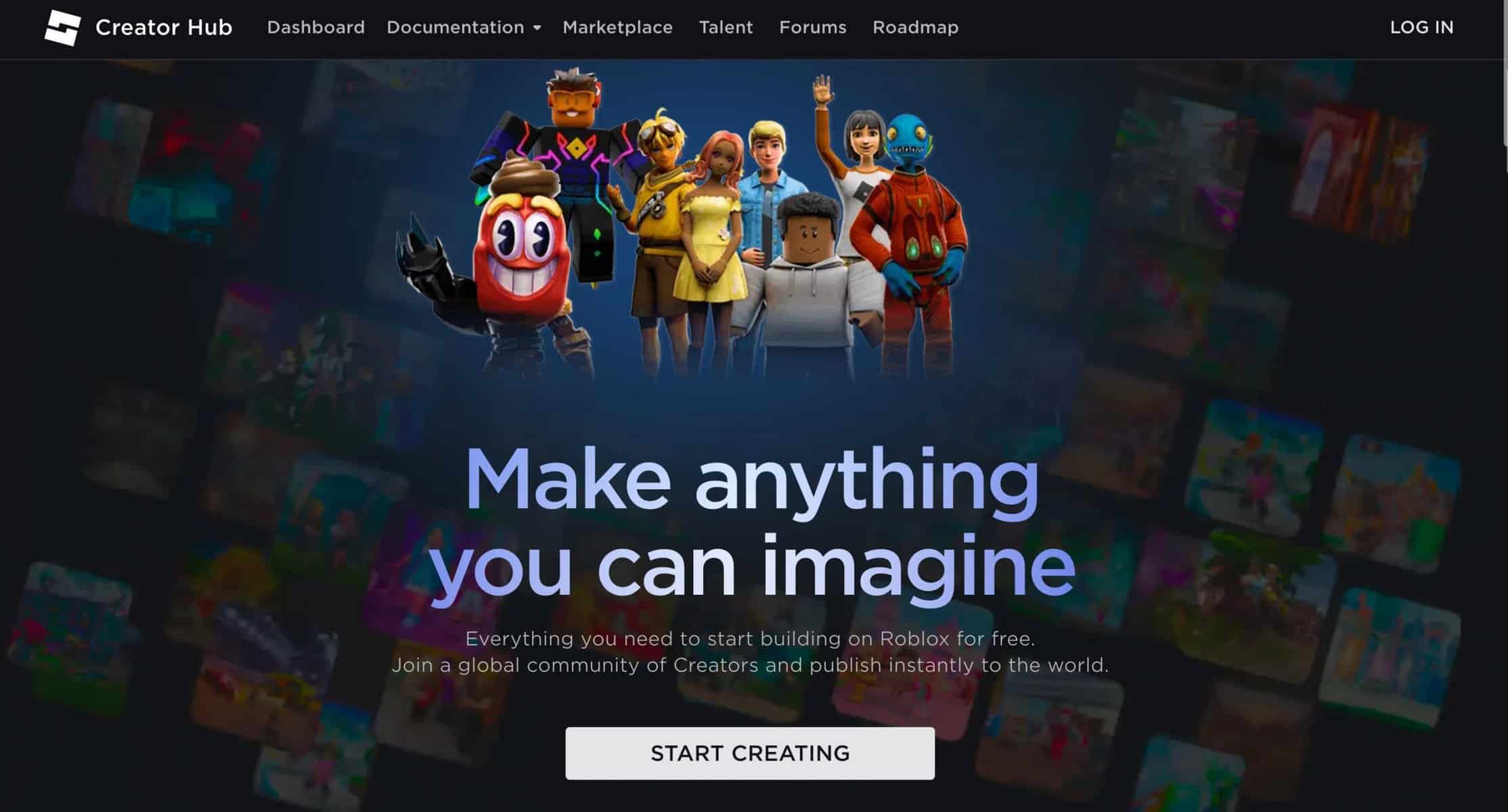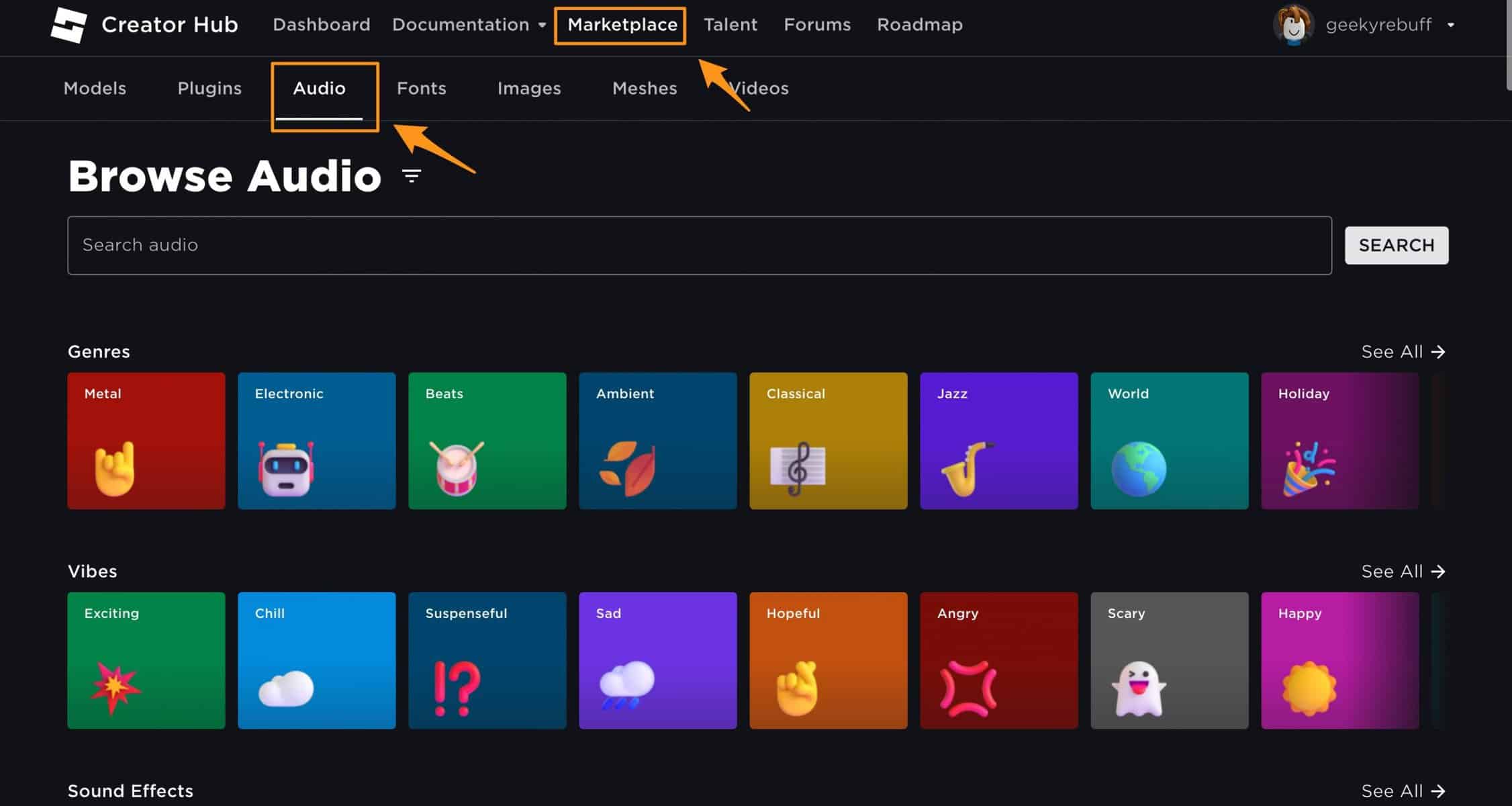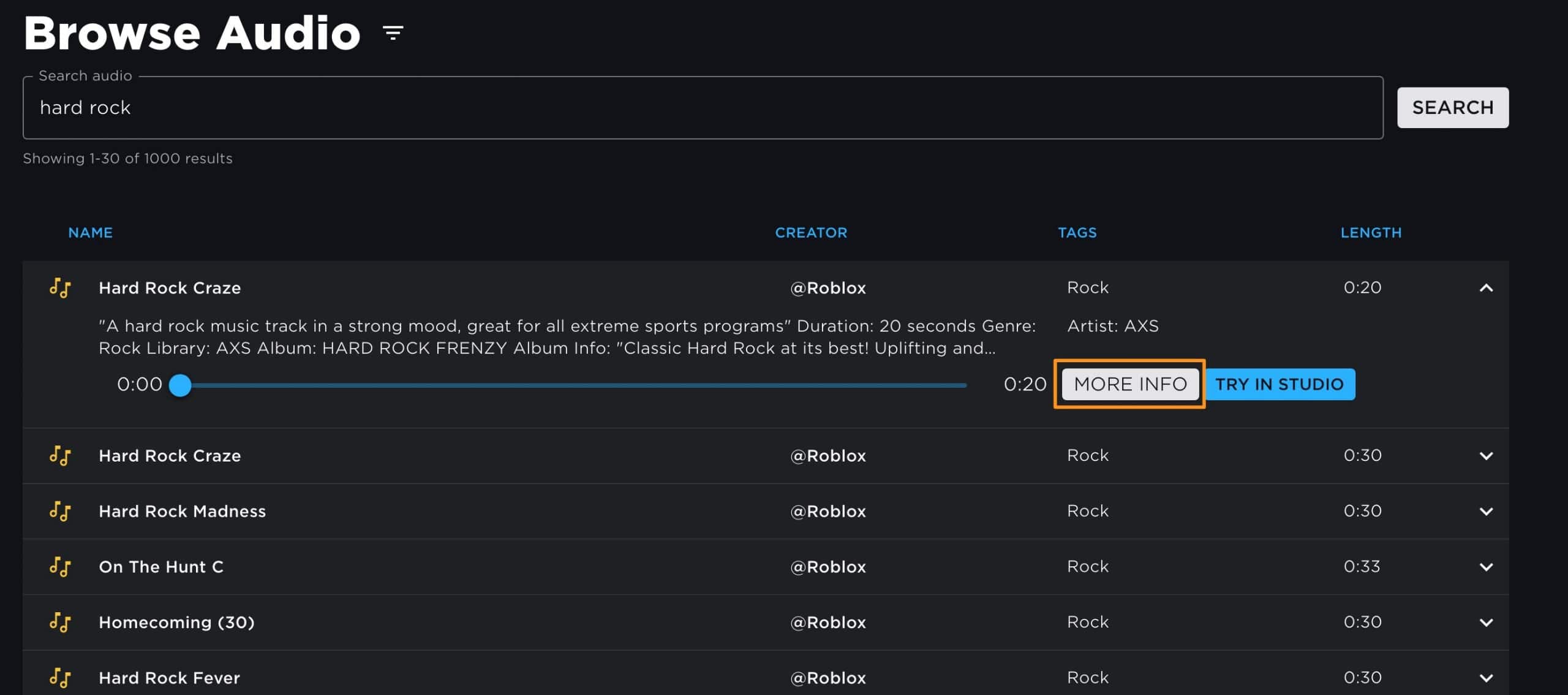Roblox is back with the most famous costume “Headless Horseman” this Halloween season. Most people wait to get their hands on this costume for a reasonable price. In this article, we will discuss How much is the Headless Horseman cost on Roblox.
Roblox has emerged as one of the most popular gaming and game-building platforms. It hosts more than 50 million games and 100 Million monthly active users. You can find games from many categories such as Arcade, Sports, Scary, Adventure, and mystery.
Roblox introduced the Headless Horseman costume a few years back and since then it has become very popular among the players. There are many questions and queries from people regarding this headless Avatar and thus today we are going to answer all those questions and guide you on how to purchase Horseman on Roblox.
How much is Headless on Roblox?
The Headless Horseman cost on Roblox is around 31000 Robux. In other words, It would cost you around US$390 to buy the Headless Horseman costume on Roblox. The price is pretty quite high as it is a limited edition costume that is only offered for the Halloween season.
Even though the price the high, the costume is a limited edition and has really cool features. Here are some reasons why you need the headless horseman costume in your Roblox catalog
- It is a limited-edition Halloween costume.
- No other costume on Roblox has the headless feature.
- Glowing headless Horseman with pumpkin face.
- Mood animation
These are not the only reasons to buy this costume. People also buy it for fun or to show it to other friends.
Here are what’s included with the Headless Horseman bundle on Roblox.
- Headless Horseman Left Arm
- Headless Horseman Right Arm
- Headless Horseman Left Leg
- Headless Horseman Right Leg
- Headless Horseman Torso
- Headless Horseman’s New Head Gear
- Headless Horseman Costume Headless Head
- Anime – Mood Animation
- Headless Horseman Head Costume
How to Get Headless Horse on Roblox with Real Money
Now that we know the items included with the Headless Horse bundle, Let’s see how you can purchase the bundle with Robux or real money.
Before we start, Make sure that the Headless Horse bundle is available for purchase on the Roblox marketplace. We also need to purchase 31000 Robux which will cost us around $390 USD. Before we proceed with the purchase, Let’s first buy the required Robux from Roblox.
- Go to the Buy Robux option by using this link.
- Select your desired package, The package should provide more than 31000 Robux as it is the cost of the Headless Costume.
- Enter the payment details and make payment.
- Once the payment is successful, You will see the Robux credited to your account.
Now that we have the required Robux that we got using US$390. Let’s see how to use these Robux to buy the headless Horseman Bundle.
Step 1: Go to Roblox.com and sign in with your username and password. Once you are on the Roblox Dashboard, Click the Marketplace button from the top menu.
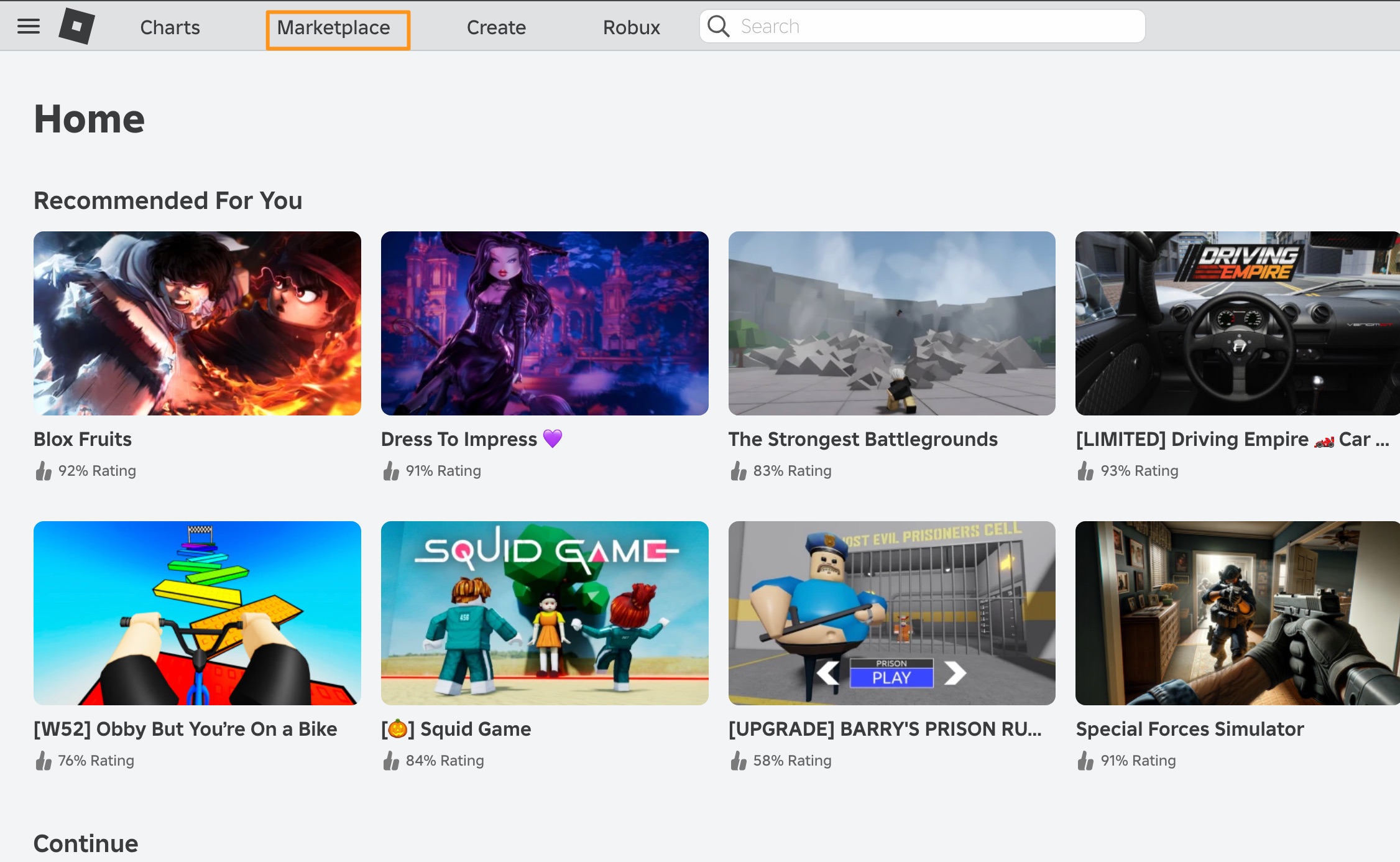
Step 2: On the Marketplace page, Select the bundle option and look for the Headless Horseman bundle. Similarly, You can also use the search option to directly search for the Headless horseman costume bundle.
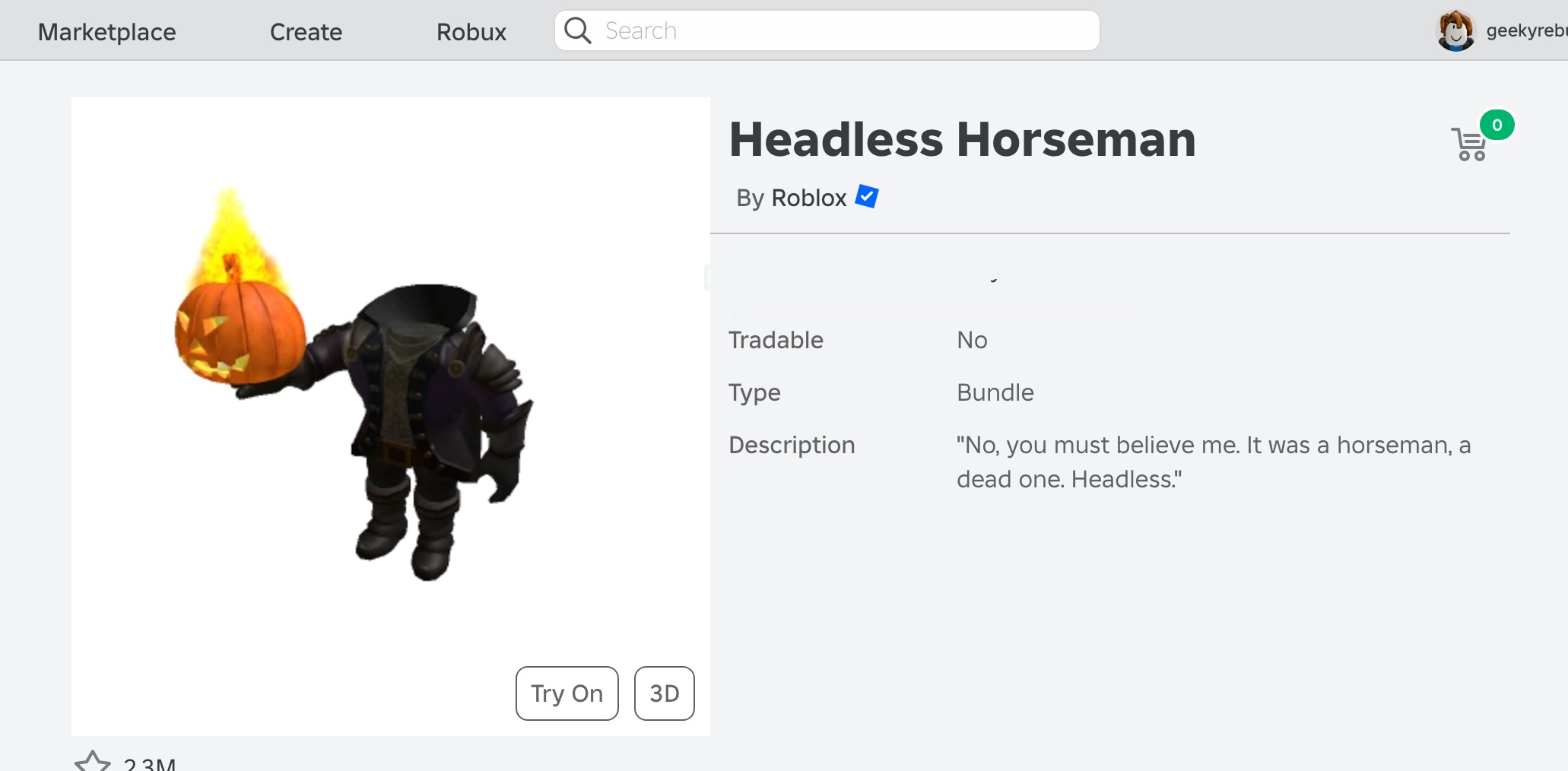
Step 3: Click on the “Buy” button and again click on the “Buy Now” button when prompted.
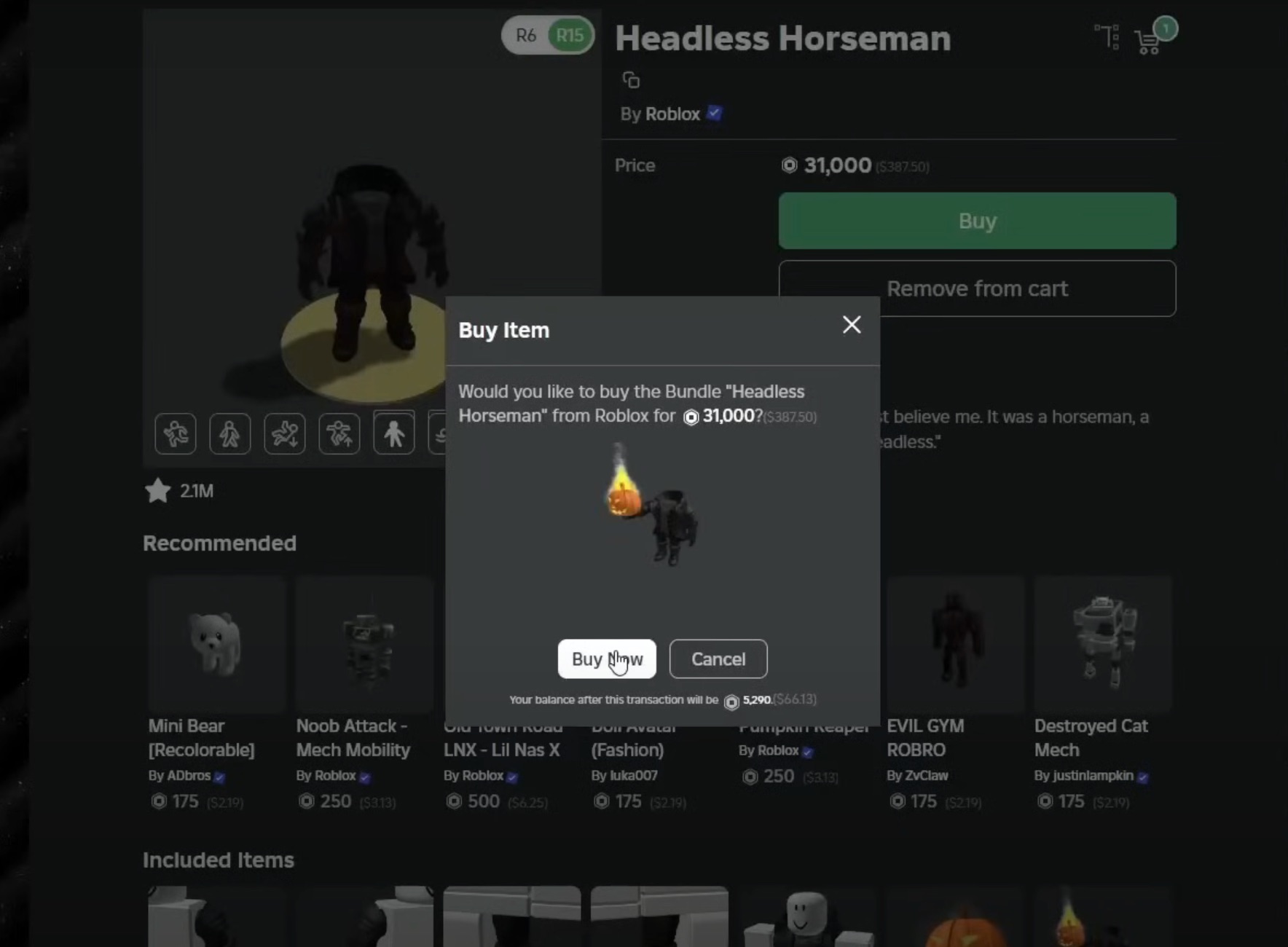
Step 4: Now go to Avatar >> Characters and start customizing your Roblox Avatar with the new Horseman costume.
That’s it! Now you have officially got the Headless Horseman costume on Roblox.
Also Read: Roblox Decal IDs list – Image IDs
FAQ’s About Headless Horseman Roblox
How Much Does Headless Cost on Roblox in Real Money or USD?
The Cost of Headless Horseman on Roblox is 31000 Robux or USD 390 in Real money.
How to Get Headless Horseman for free?
You can avail of an offer or promo code on Roblox to get the Headless Horseman costume for free.
Why is the Headless Horseman costume so Expensive?
The Headless Horseman is a limited edition costume that Is only available for a limited time. Thus making it one of the most expensive costumes on Roblox.
Can I use the Headless Horseman costume in all Roblox games?
Yes. All Roblox games support the Headless Horseman costume and you can use it to make your Avatar play in any game.
How to Access Headless Horseman Bundle?
Go to the Creator’s section and click on the “Avatar” option. Now customize your Avatar using the newly purchased Headless Horseman Costume bundle.
Conclusion:
Roblox is a great place to play different games with your friends. The thing that makes you stand different from other people in Roblox is your Avatar. The more unique Avatar and customization you have, the more people will notice you.
Headless Horseman is one such costume for your Roblox Avatar that will definitely surprise your friends and other people while playing the game. Even though the costume is expensive, you can always wait for offers or Roblox promo codes to get the bundle for free.